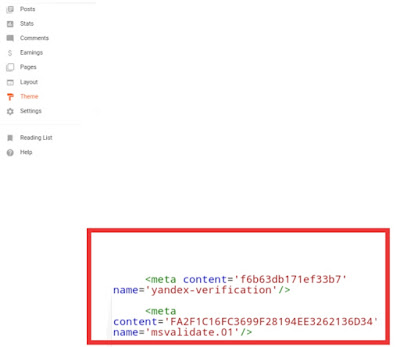No one knows more about the minute details and differences between Apple's new generation of products than us. If you're wondering what's new with AirPods 2, you've come to the right place.
Gen 1
AirPods with Charging Case
 >
>
$159 at Amazon
Pros
- Connects to all devices signed in to iCloud automatically
- Simple setup built into iOS
- Double-tap for Siri
- 24 hours of battery life with Charging Case
- 15-minutes in case equals 3 hours listening
- Compatible with wireless Charging Case
Cons
- No voice-activated Siri
- Shorter talk time battery
Apple's first-generation AirPods perfected automatic connection to any Apple device you're signed in with your Apple ID. Switching between devices is automagical.
Gen 2
AirPods 2 with Charging Case (or wireless Charging Case)

$159 at Amazon
Pros
- Voice-activated and double-tap to Siri
- Same price as first-gen
- Better audio and voice
- 2X faster switching between devices
- Additional hour of talk time
- 30% lower latency
Cons
- Same ear pod design
- Doesn't come in new colors
Apple's second-generation AirPods are a slight improvement over the first-gen with better audio and voice quality, longer talk time, and support for voice-activated Siri.
The differences between the first and second-generation AirPods is small, and in some ways, not different at all (the price, for example). Because of the minor upgrade, it becomes even more difficult to decide which version to buy. Should you upgrade from Gen 1? Should you get the wireless Charging Case? Let's break it all down.
AirPods 1 vs AirPods 2: The specs
| AirPods 1 | AirPods 2 |
| Battery life (talk) | 2 hours | 3 hours |
| battery life (music) | 5 hours | 5 hours |
| Chipset | W1 | H1 |
| Bluetooth version | 5.0 | 5.0 |
| Siri connection | double-tap to activate | Voice-activated or double-tap |
| Wireless charging | with additional wireless Charging Case purchase | with wireless Charging Case |
| iOS system requirements | iOS 10 or later | iOS 12.2 or later |
| watchOS system requirements | watchOS 3 or later | watchOS 5.2 or later |
| macOS system requirements | macOS High Sierra or later | macOS 10.14.4 or later |
| Apple TV support | Yes | Yes |
Should you upgrade from AirPods 1?
The short answer here is no. Keep reading if you want to know about how I feel, though.
The biggest updates from the first to second generation AirPods are the H1 chipset (which has a few benefits), longer talk time, and support for voice-activated Siri. The changes are not that significant. Not enough, at least, for me to recommend you upgrade from your first-generation AirPods.
Plus, Apple didn't change the look of AirPods at all from the first generation to the second. They have the same speaker placement, which doesn't necessarily work with all ears, and still only come in white. If you're hoping to show off how much cooler you are then everyone else with the latest AirPods, no one's going to be able to tell the difference.
With that being said, here are a few things for you to consider before making your final decision.
The H1 chip is a big improvement over the W1
The "W" series of chipsets focuses on Bluetooth and Wi-Fi connecting and is used in various wireless headphones, like Beats, as well as the Apple Watch line.
The brand new "H" series is Apple's headphones focused chipset. It's designed to provide faster connectivity, higher-quality audio, and lower latency for such things as gaming.
The H1 chip improves upon the W1 chip in the following ways
- Up to 50% More talk time
- 2X faster switching between devices
- Faster connection to phone calls
- Stronger connectivity
- 30% lower latency for gaming
- Support for voice-activated Siri
If the bane of your existence is that it can take too long to switch your AirPods from your iPhone to your Mac, or if you accidentally curse at your boss because you're in a rage because your AirPods didn't switch fast enough from listening to music or answering the phone, the upgrade starts to look much more appealing.
If you've tried playing Fortnight on your iPhone with AirPods and threw them in the trash because the lag time was atrocious, you should think about upgrading from the first-generation to the second-generation AirPods.
A better phone call experience
Thanks to the H1 chip, AirPods 2 has longer support for talk time than its predecessor. Apple notes up to 50% more, though lists talk time as three hours (AirPods 1 has two hours of talk time).
The H1 chip also improves how fast you connect to an incoming phone call from listening to some other form of audio, like music or videos. Up to 1.5 times faster. This may seem like a small improvement, but if you usually find yourself saying, "Hello? Hello? Hello?" every time you answer the phone, you can cut out one-and-a-half of those hellos with AirPods 2.
Apple also improved the audio and voice quality of the second-generation AirPods. Not only will you be able to hear your phone conversations better, but you'll also sound better to people you're on the phone with.
Siri voice-activation vs double-tap activation
To activate Siri on the first-generation AirPods, you'd double-tap either the left or right bud. It takes a couple of seconds to activate, but when it does, you can ask Siri for help in a wide variety of ways, including adjusting the volume and controlling playback.
Unfortunately, it's really easy to accidentally double-tap the earbud just while you're adjusting positioning. Plus, it's hard to remember which bud you assigned Siri to (if you've assigned the other to something else, like Play/Pause).
I ended up disabling double-tap for Siri on my AirPods because I found the experience to be too annoying.
With AirPods 2, you can activate Siri with your voice. Just like you would with your iPhone, Apple Watch, and HomePod, saying, "Hey, Siri" will get the virtual assistant's attention.
This is more convenient for a number of reasons, not the least of which being that you can disable double-tap to activate Siri and still be able to use it.
Though I still don't think this feature is enough to upgrade from AirPods 1, this might be a significant feature for some. People with disabilities, for example, could benefit greatly from being able to activate Siri without needing to reach up and double-tap a bud.
Should you buy AirPods 2 with wireless Charging Case?
If you've never bought a pair of AirPods, and you're ready to make the jump, it's a no-brainer that you should get the second-generation model over the first. They're the exact same price.
The next question, however, is whether you should spend an additional $40 and upgrade to the AirPods 2 with wireless Charging Case.
Do you own a wireless charging pad? If so, this might be a worthwhile upgrade. I love being able to just set my iPhone on a charging pad like I'm setting it on any old table. I can pick it up and set it down as often as I like and it will always charge up when it's on the pad. Charging your AirPods can be done the same way with the Wireless Charging Case. Drop it on the pad when you get home from work and it'll be juiced up by the time you head out for a workout.
Buying AirPods 2 with the wireless Charging Case also saves you $40 if you ever decide you want a wireless Charging Case in the future. As an upgrade to the existing AirPods 2, you're paying $199, whereas buying the standard AirPods 2 for $159 and then getting a separate wireless Charging Case later costs you $238 when all is said and done.
Should you buy just the Wireless Charging Case for your AirPods 1?
Apple sells the wireless Charging Case separately, and it's compatible with both the first and second-generation AirPods. So, you can join the new hotness craze without having to go all-in on a new pair of AirPods. But should you?
At $79, you're spending a pretty penny just to have wireless charging, especially when you consider the fact that you can buy wireless charging cases, like the PowerPod Case for your Charging Case for a lot less.
Consider how often you charge your Charging Case, too. I usually only have to recharge the case about once per week (even less if I don't use the AirPods every day). Since you don't have to charge up your Charging Case every day, do you really need the convenience of wireless charging?
Instabuy
AirPods 2

With Standard Charging Case $159 at Amazon With Wireless Charging Case $199 at Amazon
If you're buying AirPods for the first time, the second-generation is a no-brainer. It's got better quality and connectivity, voice-activated Siri support, and costs the same as the first-generation AirPods.
Wireless for all
Wireless Charging Case for AirPods

$79 at Amazon
If you already own the first-generation AirPods, you can still be part of the cool kids club with the wireless Charging Case. It supports both first and second-generation AirPods.