Hello guys, In this post today’s I'm going to show you full detailed guide on facebook hacking by using phishing attack method. Actualy phishing is very old method but still very popular method for getting anyone's facebook details like username and password. What really happens when we upload phishing pages to a webhosting site, after some time as soon as the webhosting website realizes that they are illigal Facebook phishing pages, they suspend our account and we can not Hack Facebook Account. Keeping this problem in mind, today I will tell the way of a phishing which is completely undetectable. And even more Facebook's security will not be able to catch you, you may have noticed that when you send your phishing link to any Facebook Friends, then Facebook automatically blocks that link. And the best part is that in this article you can use a computer or mobile phone, and you can easily hack someone's Facebook account. If you also want to hack your friends' Facebook account, read this post to the last.
READ MORE:
Note : This post is only for educational purpose.I did't harm anyone, please don't use this method any kind of illegal or malicious activities because hacking is crime if you do this then it's can land you in jail.I'm not support any kind of illegal or malicious hacking.
How to hack a Facebook account using the phishing page? STEP BY STEP follow me-
Step1; First of all , download this file from index.htm , download link is given below.
DOWNLOAD index.htm
Step2; After that you download the hack.php file, the download link is given below.
DOWNLOAD hack.php
Step3; You have to download the two files that you have uploaded to a webhosting website. 000webhost.com am going to upload my phishing page. Friends 000webhost.com is a webhosting website. Here you can host your website.
Step4; So you must first create an account at 000webhost.com, then you will be allowed to upload your phishing page. Click on the link given below and you can singup.
SingUp 000webhost.com
Step5; Now then enter your detail like user name,email id, password and website name and click on Get free hosting button.
Step6; Just now do you have to check your email account in which an email will come from 000webhost.com to confirm the account. Click on it to have a confirmation link, now your account will be confirmed.
Step7; when you open your account you see “Jump to website” and click on ( + ) sign button , like bellow picture.
Step8; Now you will see that two options are coming in front of you, you can click on the “Manage website”.
Step9; As soon as you click on the ” Manage website”, another window will open in front of you, from that click on the “upload own website”.
Step10; After that you will automatically redirect to file manager. Now you will see a folder named public html. Right click on it, and click Open.
Step11; After this, you will have to upload your phishing page in this directory, which you downloaded in step 1 and 2. Now you will see the upload button in the top right, click on the upload button, the screenshot is given below.
Step12; Now you have to select the phishing page{index.htm , hack.php} which you have already downloaded, after selecting the file and click the upload button.
Step13; Now both of your files (index.htm and hack.php) have been successfully uploaded to 000webhost.com.
Step14; Now you will see index.htm and hack.php in the public html folder. Simply right click on index.htm file and click on view.
Step15; As soon as you click on the view, you will see that a page like Facebook will be opened. And simply copy the URL from your web browser URL address bar. Your phishing website is ready.
Step16; Now you almost done simply send this link to your friends , and When your friend open that link he see fake Facebook page which look like real and enter the username,password and click on log in, his password send to your 000webhost account.
Step17; Now you have to come to an account with your 000webhost.com, where you uploaded the phishing page. So you will see that an extra file will be opened by the name of username.txt. You will see that your username and password have been saved in it.
000webhost.com >>file manager>>public_html>>usernames.txt
So friends this is the end of the article ,if you like this post please share it your friends.If you face some problem in any steps please drop your email by going to contact us section of this site.Hope you're enjoying my articles. Thank u and good bye.



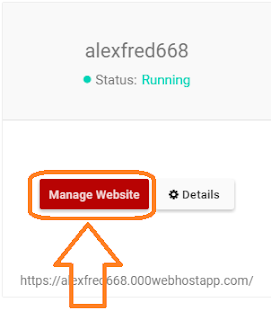
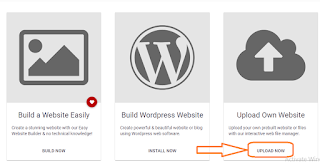
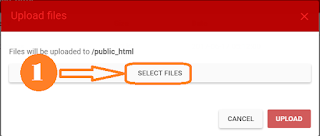
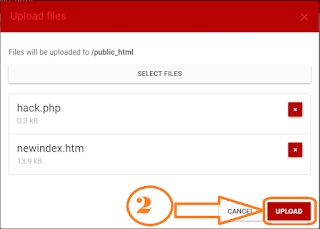
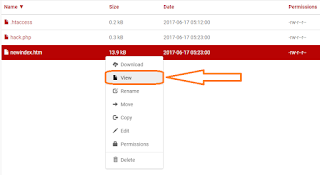
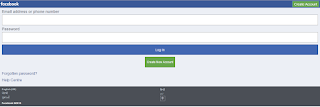

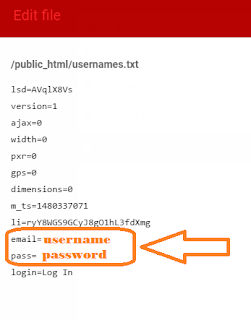
No comments:
Post a Comment