Hello guys , in this psot today i am going to show you “How to delete all messages from Facebook in one click?” Friends, this happens sometimes, especially for those people who are scared that a family member does not read their Facebook messages because you are doing a lot of activity on Facebook like photo sharing, event making, chat with Gf / Bf, and if you have a lot of chats in your Facebook, then obviously you will take a lot of time to delete them.
As you know, you can delete a single chat on Facebook at once, so you will be very time wasted in doing this. So friends, in this case, the trick that has come in this post in today, with the help of which you will be able to delete all your messages only after a single click. If you also have to delete all the messages on facebook, then you can read this post till the last.
READ MORE
Step2; After the chorme is installed in the computer, after opening it, after installing it, an extension must be installed in the name of facebook-delete all messages, the download link is given below.
Step3; After installing the extension, restarting your Chrome browser, Now you will see in browser top right side of the top side has come up as a small icon, you have installed this extension now.
Step4; Now you have to open your Facebook account, go to Facebook.com and login with your username and password.
Step5; Now when you open your Facebook account, the extension you just installed was clicked on the icon in the Chrome browser, which will be up-side in the menu.
Step6; As soon as you click on the extension, a confirmation message will appear, which will ask you if you want to delete all the messages really, then just click on yes.
Step7; Now all your messages will be deleted automatically and your 1 hour work will be completed in just one click.
If you liked this post, please do not forget to share it, without your support, I can not reach this knowledge, you can use the share button given below to share the post, If you face some problem in any steps please drop your email by going to contact us section of this site. thank you
As you know, you can delete a single chat on Facebook at once, so you will be very time wasted in doing this. So friends, in this case, the trick that has come in this post in today, with the help of which you will be able to delete all your messages only after a single click. If you also have to delete all the messages on facebook, then you can read this post till the last.
READ MORE
- How To Track The Location Of Chatting On Facebook And WhatsApp? And How To Trace Location Without Spy App?
- [Instagram Hack] Creating Instagram Phising Page And How To Hack Instagram Account?
- [Facebook Hacking] How To Create Facebook Phising Page And How To Hack Facebook Account Using Phising Page?
- [Facebook Trick] How To Recover Deleted All Data On Facebook?
- [Facebook Trick] How To Create [Invisible] Blank Name Id On Facebook?
How To Delete All Messages On Facebook Step by Step follow me
Step1; Well your pc or laptop will be google chrome if you do not have Google chrome in your PC or laptop, then First of all you have to install Chrome Web browser in your laptop or pc. Download link is given belowDownload Chrome
Step2; After the chorme is installed in the computer, after opening it, after installing it, an extension must be installed in the name of facebook-delete all messages, the download link is given below.
Download - Delete All Messages
Step3; After installing the extension, restarting your Chrome browser, Now you will see in browser top right side of the top side has come up as a small icon, you have installed this extension now.
Step4; Now you have to open your Facebook account, go to Facebook.com and login with your username and password.
Step5; Now when you open your Facebook account, the extension you just installed was clicked on the icon in the Chrome browser, which will be up-side in the menu.
Step6; As soon as you click on the extension, a confirmation message will appear, which will ask you if you want to delete all the messages really, then just click on yes.
Step7; Now all your messages will be deleted automatically and your 1 hour work will be completed in just one click.
If you liked this post, please do not forget to share it, without your support, I can not reach this knowledge, you can use the share button given below to share the post, If you face some problem in any steps please drop your email by going to contact us section of this site. thank you

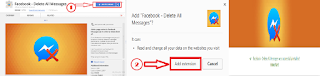
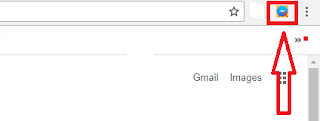
No comments:
Post a Comment