How To Play High Graphics Games Without Graphics Card: Everyone loves to play a game on their computer and on smartphones. If you are a gamer and want to play all types of games on your PC then you need to have a decent graphics card.


However, not everyone can afford a graphics card because they are expensive. Sometimes, we have compatibility issues while running high-end games on our low-end computer.
Do you know, you can run high graphics games on your Windows computer without a graphics card? Well, there are some softwares available on the web that can optimize the game for you.
How To Play High Graphics Games Without Graphics Card
Here are the two best software available on the internet that will help you to optimize the graphics of your game.
1) 3D Analyze
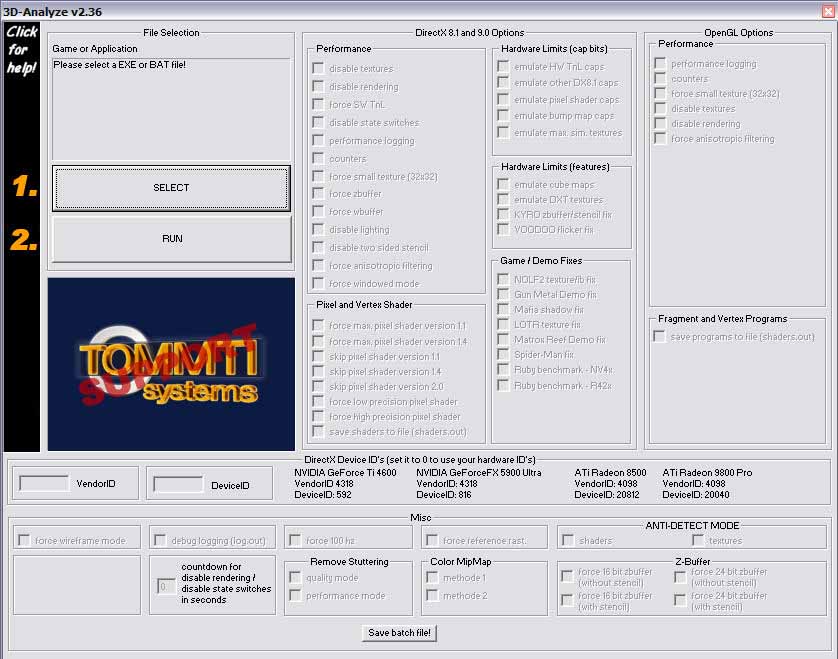
3D-Analyze is a utility for transform and lightning hardware emulation. This software allows users to optimize efficiency above what their CPU permits. This program supports Direct3D as much as OpenGL, whichever it may be to optimize your system.
Download 3D analyze and install it on your Windows computer. Now click on the ‘Select’ option and then choose the .exe file of the game that you want to run using 3D analyze.
Now enter the vendor ID and device ID of the graphics card with which you want to play the game and then press on RUN.
2) Razer Cortex: Boost

Razer Cortex: Boost
Unlock your system’s full potential with a variety of performance-enhancing and optimization tools for higher frames per second or to cut down on boring load times. Whether you want an automated solution or to keep control over everything, higher PC gaming performance is at your fingertips.
Download Razer cortex and then go to razer cortex website and create an account. After creating up the user account, log in to the app and then right click on any game and launch it with Razer Game Booster.
By using the above two software, you will notice better gaming performance. While the methods provided above may be able to compensate for not having a graphics card, it’s still a good idea to get one.
Hope you like the article, share it with others also.
No comments:
Post a Comment