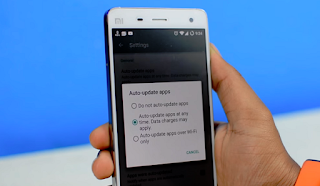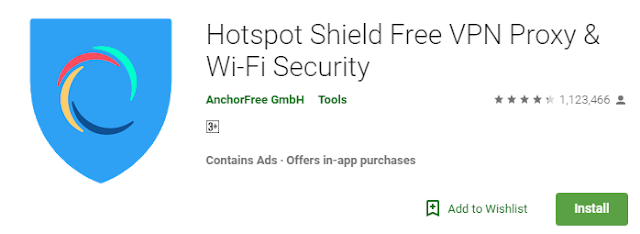Friday, 31 August 2018
The Dark Book: RPG Offline V3.3.84 MOD APK Unlimited Money
Azur Lane v1.2.4 MOD APK Weak Enemies
Bloons Adventure Time TD V1.0.6 MOD APK Unlimited Money Free Upgrading
Choices Stories You Play V2.3.6 MOD APK Free Premium Choices
My Cafe Recipes & Stories V2018.9.1 MOD APK Unlimited Money Free Shop
Thursday, 30 August 2018
Chrono Clash v1.0.247 MOD APK 10X DAMAGE & DEFENCE
Might & Magic: Elemental Guardians V2.0 MOD APK HIGH DAMAGE GOD MODE
5+ Ways to Decrease/save Internet Data || increase mobile internet data limit
In India jio is the largest leading company that serves Best Internet Services overall in India. Jio was the company death gave lowest pricing unlimited internet calling SMS and lots of thing that nobody Done before this.
Before jio internet price was on the sky means it was Too high.
At 300 to 400 rupees we get's 1Gb-2Gb only for one month.That was not enough.
But now i think new internet Era is started where everybody have freedom to use internet without limitation.Because now Jio is giving 1 Gb -1.5 Gb data per day even they are also giving us unlimited Calls & Messages with this.
But there are still some people who needs more internet data.So if you are like them So don't worry because today I`m Going to share with you some Tricks that will help you to store/Save your internet Data Usage which is wasting.(Means the data you are losing without using it.)
So What are you Waiting For Let's Get Straight To The point..
Basically Today i'm Going to Share With you Some Tips That Can Help You to Save Your Unwanted Data You Are Loosing & Don't know About It.
1).Turn Off Auto App Updates by Google Play-store.
Because the update system on Android does not actually updates an app it redownload the newer version of the app and reinstall it all over again on a device and this auto update thing can eat up a huge chunk of data & Also Chunk Your Storage every month which can go all the way up to a couple of gigabytes of data each time you update the apps so it's always recommended to only update apps that you use the most and do check what the new update brings in.
2).Use Lite App Versions That You Need.For Example i,m Using Messenger that Is Approx 50mb size but Now i can Use Its Lite Version That Is Too Short & Consume A Short Amount of data then Its Full Version App.
3).Close All Recent Apps That Are Still Working in Your Background Apps Because They Are still Using Your Internet Data & Also They are Using Your Storage Also.
4).Use Data Saving Mode,If you use Chrome Browser Then You Can Turn on Your Data Saving Mode.The Thing you Have to Do Is Go to Chrome
How To Disable Auto Apps update In Play store || Turn Off Auto App Updates.
Hey Guys Are you Troubling with your Android Internet Data Or With Your Android Battery Life So Here Is something that Can Help You To Save Both Of them.
I'm Going to Tell You About Google Play-Store's Setting That Uses Your Phone's Data & Battery Also.
- So Just Find Play-store in Your Smartphone & Open It.
- Click Three Lines On The Corner Or Go To Menu Of Play-store.
- Here You Will Get Too Much Options Find Setting Option Here & Go to Setting.
- Here You Will Get More Other Options Like General,Notification etc.
Now What You Have To Do Is click Auto Update Apps,Then You Will Get Options Like-
- Do Not Auto-Update Apps.
- Auto Update Apps At Anytime,Data Charge May Apply.
- Auto Updates Apps Over Wifi.
Wednesday, 29 August 2018
9+Ways to increase battery life in smartphone || Increase Battery Life
Maybe you all are one smartphone or any type of phone that you still using and I know you all are facing short battery timing in your smartphone but today in this article I am going to share some tips and if you follow them tips you can definitely increase your smartphones battery life.
I am going to tell you today some basic tips or you can say some basic hacks that really works and if you follow them your smartphone going to be work UPTo 2 time longer.
so why are you waiting for let's get straight to the point..
2).Turn Off all Radios Like-Bluetooth,Wifi,Gps. Only if you are not using them or you don,t need to turn on.
3).Turn Off Auto App Updates By Play-store.
4).Turn Off all Active Sounds That are Not needed Like-Gesture Sound,Notification Sound,Touch Sound,lock screen/on screen sound all extra sound effects etc.
5).Decrease Your Screen Brightness As Well As you feel Comfortable to read Of Access Anything.
6).Decrease Screen timeout Because it takes too much Battery Even the phone is Not In Use.
7).Turn Off Unwanted Notification data Usage.Only For Those Apps That You Don't Want Notification For Each time.
8).Don't use Fake/Local Chargers Use Only Branded Chargers to Charge your Phone.Because they Harm your Battery.
9).Turn Off Google Assistant/Siri.Because they Use your Microphone & Because of them your Microphone always Use your Battery even they are not in use.
10).don't use 3rd Party Application who access All your unwanted Access Like Phone Contact's,Camera,Microphone etc.
Township v6.0.0 MOD APK Unlimited Money
PES 2018 V2.3.3 MOD APK + DATA For Android 4.4+
Wings of Glory v1.8.7.1807181715.3 MOD APK
Wings of Glory is a 3D online real-time MMOPRG game that covers the most popular game types on the market: collection 100+ kinds of Cute Pets & cool Mounts; blood PVP, PVE battles and so on. There are more modes waiting for you, come on with friends to fight against the darkness.
Features:
●STUNNING VISUALS
Brilliant 3D graphics and special effects puts you in
How to Compress a File | Compress A File Into Zip
Let's know how to compress a file?
After downloading this you need to install that unzipper in your PC. After that select the file you want to compress just click a right mouse on it then you will get some options.
Now find here a option compress file to rar/email just click on it and now you can compress any file you have selected.
That's it...
Make the most of Notifications with the redesigned Wear OS by Google

Posted by Hoi Lam, Lead Developer Advocate, Wear OS by Google
Today we announced that we are evolving the design of Wear OS by Google to help you get the most out of your time - providing quicker access to your information and notifications. Notifications can come from the automatic bridging of the phone's notification or be generated by a local Wear app running on the watch. Whether you are a phone developer, a Wear app developer, or both, there are a few things you will need to know about the new notification stream.
The new notification stream
Until now, each notification took up the entire screen in Wear OS. Although this provided more space to include things like inline action, it also meant it took a long time for the user to go through all their notifications. The new notification stream is more compact, and can display multiple notifications on the same screen. This means users can process their notification streams more quickly.
What this means for developers
- Concise notification content is even more important. The new unexpanded notification on Wear will show up to three lines of text. Because this is already more information than a single line unexpanded notification on the user's phone, if your notification works on the phone unexpanded, it should be fine on Wear.
- Brand notification with color. The default title and icon color for notification is white. Developers can now convey their brand identities by customizing the color of the title and icon tint using
setColor. - Custom notification layout will no longer be supported. Previously developers used
setDisplayIntentto inflate a custom activity inside the notification stream. We have found that the custom layout often does not take into account of the device form factor, and is difficult to keep up to date as Wear OS's notification experience evolves. As a result, we will no longer support this in notifications. - Inline action is being reviewed. To save space, the new layout no longer display inline action in the stream and
setHintDisplayActionInlinewill be ignored. Users can continue to access notification actions including inline action when they tap to expand the notification. Our design team is reviewing whether we should include inline action in a future release. As a result, before a decision is made, we are not deprecating the related APIs. We will keep the developer community updated in due course.
As always, the current best practices for notification still apply. In particular, for messaging apps developers, we strongly encourage the use of MessagingStyle notification and enabling on-device Smart Reply through setAllowGeneratedReplies.
We will start rolling these changes out in the next month, so watch for updates on your Wear OS by Google smartwatch!
Shadowblood v1.0.702 MOD APK HIGH DAMAGE ONE HIT KILL
Pixelfield - Battle Royale FPS V1.4.0 MOD APK UNLIMITED MONEY
Badminton League V3.20.3180 MOD APK Unlimited Money
Critical Ops V0.9.11.f139 MOD APK
Tuesday, 28 August 2018
Airline Commander V1.0.5 MOD APK
Naruto Ultimate Ninja Blazing V2.9.0 MOD APK HIGH ATTACK GOD MODE
Download Return to Planet X APK+DATA Android HD Graphics
Westland Survival V0.9.3 MOD APK Free Purchase Crafting
Survive as a Cowboy in the Wild West and become the rule of law! Survive in this Western themed MMORPG, explore the life of a Lone Star ranger and fight robbers, trade with American Natives, set traps and duel in a Mexican standoff! ★ Build your own Wild West ranch★ Fight gangsters with pistols and rifles★ Wood logging, mining, deer hunting★ Craft new
Monday, 27 August 2018
Verifying your Google Assistant media action integrations on Android

Posted by Nevin Mital, Partner Developer Relations
The Media Controller Test (MCT) app is a powerful tool that allows you to test the intricacies of media playback on Android, and it's just gotten even more useful. Media experiences including voice interactions via the Google Assistant on Android phones, cars, TVs, and headphones, are powered by Android MediaSession APIs. This tool will help you verify your integrations. We've now added a new verification testing framework that can be used to help automate your QA testing.
The MCT is meant to be used in conjunction with an app that implements media APIs, such as the Universal Android Music Player. The MCT surfaces information about the media app's MediaController, such as the PlaybackState and Metadata, and can be used to test inter-app media controls.
The Media Action Lifecycle can be complex to follow; even in a simple Play From Search request, there are many intermediate steps (simplified timeline depicted below) where something could go wrong. The MCT can be used to help highlight any inconsistencies in how your music app handles MediaController TransportControl requests.
Previously, using the MCT required a lot of manual interaction and monitoring. The new verification testing framework offers one-click tests that you can run to ensure that your media app responds correctly to a playback request.
Running a verification test
To access the new verification tests in the MCT, click the Test button next to your desired media app.
The next screen shows you detailed information about the MediaController, for example the PlaybackState, Metadata, and Queue. There are two buttons on the toolbar in the top right: the button on the left toggles between parsable and formatted logs, and the button on the right refreshes this view to display the most current information.
By swiping to the left, you arrive at the verification tests view, where you can see a scrollable list of defined tests, a text field to enter a query for tests that require one, and a section to display the results of the test.
As an example, to run the Play From Search Test, you can enter a search query into the text field then hit the Run Test button. Looks like the test succeeded!
Below are examples of the Pause Test (left) and Seek To test (right).
Android TV
The MCT now also works on Android TV! For your media app to work with the Android TV version of the MCT, your media app must have a MediaBrowserService implementation. Please see here for more details on how to do this.
On launching the MCT on Android TV, you will see a list of installed media apps. Note that an app will only appear in this list if it implements the MediaBrowserService.
Selecting an app will take you to the testing screen, which will display a list of verification tests on the right.
Running a test will populate the left side of the screen with selected MediaController information. For more details, please check the MCT logs in Logcat.
Tests that require a query are marked with a keyboard icon. Clicking on one of these tests will open an input field for the query. Upon hitting Enter, the test will run.
To make text input easier, you can also use the ADB command:
adb shell input text [query]
Note that '%s' will add a space between words. For example, the command adb shell input text hello%sworld will add the text "hello world" to the input field.
What's next
The MCT currently includes simple single-media-action tests for the following requests:
- Play
- Play From Search
- Play From Media ID
- Play From URI
- Pause
- Stop
- Skip To Next
- Skip To Previous
- Skip To Queue Item
- Seek To
For a technical deep dive on how the tests are structured and how to add more tests, visit the MCT GitHub Wiki. We'd love for you to submit pull requests with more tests that you think are useful to have and for any bug fixes. Please make sure to review the contributions process for more information.
Check out the latest updates on GitHub!
5+Most Dangerous apps for android device ! Maybe you are using
Hey guys today I am today I am going to tell you about some dangerous app that a popular and probably you are using now and still on your Android device.
one of the most important thing about this process when you install this from Play Store it will take permission for each and everything that is in your phone like it will take permission to you read your message your contacts location and any single thing that is important for your private data security.
 |
| Image Credit Android Central |
Friday, 24 August 2018
Exclusive new organic acquisition insights on the Google Play Console

Posted by Tom Grinsted, Product Manager, Google Play
We've updated the Play Console acquisition reports to give new insights into what users do on the Play Store to discover your app. It's a great way to super-charge your App Store Optimization (ASO) and onboarding experience.
One of the things every developer wants to know is how people discover their app or game. User acquisition reports in the Google Play Console are a great way to understand this. For many apps and games, a stand-out source is Organic traffic — it's usually the largest or second largest source of store listing visits and installs.
Organic traffic is made up of people who come to your store listing while exploring or searching the Play Store. These visitors might find your app in a seasonal collection, from featuring, or while searching for a specific use case or term.
Until recently, this traffic has been bundled together with no breakdown of data into user behavior. With our latest updates we have changed this by introducing new and exclusive acquisition insights to the Google Play Console. These enable you to understand what people in the Play Store do to discover your app or game. They reveal how many people discover your app through exploring the store, and how many search to find your app, and even the search terms they use!
App Store Optimization (ASO) is vital to driving your organic traffic and this update enables you to do this with more data and better understanding.
A new data breakdown
When you visit the user acquisition report, the first change you'll notice is that organic traffic is broken down. This breakdown means you can see how people arrive at your store listing by searching or exploring (actions that aren't search like browsing the homepage, visiting a category list, or viewing related apps).
This change has been of immediate benefit to developers, enabling their growth teams to optimize acquisition strategies. For example, Scopely found that:
"Isolating [explore] from search and then a deeper dive into search gives the whole organic picture. It allows us to focus on acquisition areas that really matter." Dorothee Pinlet, VP Partnerships, Scopely
Click through for more insights
From the new search row, you can click-through to see the aggregate number of people using different search terms to find your store listing, and which of those lead to the most installs. This breakdown is a view into the Play Store that has not been available before.
Our pilot partners, who helped us refine the feature ahead of launch, were very happy with how this data has helped them make more informed decisions.
Evernote found that the breakdown:
"... offers surprising and actionable insights about the effectiveness of search terms in driving installs and retained users."
May Allen, Product Manager, Evernote
Some partners changed their in-app onboarding experience to highlight features that reflected the search terms that were driving installs, to better meet user expectations. While others evaluated if their influencer marketing was having an impact by looking for their advocates' names in the search results after adding them to descriptions.
Better coverage
The new organic data also includes information about when people visiting the Play Store saw previews of your listings, not just when they visited your full page.

People see these previews when they make certain searches, such as searching directly for a brand or app name. As well as more generally in some markets.
This new information gives you more visibility into where people see your assets. It helps you decide how to optimize these assets, for instance by ensuring that your screenshots are impactful. And when you come to do that, you've got Store Listing Experiments.
This change means that your total reported visits and installs are likely to increase as of July 30, 2018. This increase is because previews will be counted as listing views, previously they were included in the category "Installs without store listing visits".
Putting the data to work
The developers who had the opportunity to test Organic breakdowns have given feedback that they loved them. They've also been kind enough to share some insights into how they plan to use the data. Perhaps these thoughts on how to use the data will spark some ideas for your business.
Some developers will be using this new data to evaluate their acquisition strategies by looking at the breakdown between explore and search. They will use this breakdown to evaluate the impact of exploring behaviors, especially around times when the app has been featured on the Play Store.
Using the information about popular search terms, several developers plan to change their app or game's Google Play listing to reflect user interests better. This change involves adjusting the descriptions and screenshots to tie more directly into the top search terms.
Others plan to use the insight provided by search term information to optimize their in-app onboarding. Here they plan to make sure that the onboarding talks about the features related to the most popular searches people made when discovering their app or game, highlighting and reinforcing the benefits.
Final word
Our team is always thinking about the tools we can build to help you optimize the discovery and installation of your app or game from the Play Store. Organic breakdowns is just one of these tools, a new way to help drive your success. Ultimately, your success is what we work towards. Organic breakdowns give you a more comprehensive picture of how people discover you on the Play Store so you can optimize your store presence, turning more visits into installs, and more installs into engaged users.
How useful did you find this blog post?

Thursday, 23 August 2018
Free Earning App Makeroid Download
Wednesday, 22 August 2018
How to Change IP Address in Android/Mac/Window
Firstly We Should know Why To Change Own IP Address?
Some Times Some Websites Doesn't Works in our our Country Or Region.Let's Take An Example I want to Open An E commerce Website of America In India,When I Search This On Google,Then It will show Me "This site can’t be reached".
Now You Will Think Why This Happens So Behind this A Very Critical System Works That Trace your Ip Address & Know About Your Location/Country/Region With That & Found That You Don't Belong to This Country.
That's Why They Don't Give you Permission To Visit That Site.
That's The Main Reason Behind To Change Ip Address, Because By Changing Our Ip Address We Can Easily access Any Foreigner Website Or A Website that Is Not allowed To serve in your Country Or State.
Now We Know Why We Need to Change Our Ip Address Or why People is using Different Ip Addresses.
But The Problem Is How To Change IP Address That's Pretty Simple Let Us Know..
How To Change IP Address?
To Change your Ip Best Way Is Use Vpn It Means "Virtual Private Network".
A Vpn Is A Way To Change Your Ip Address & It Is also Free You Can Download VPN Apps That Is Also Available On Playstore For Mac/Android Also.
I,ll Suggest you to Use Hotspot Shield.
Hotspot Shield is a VPN service located in the United States operated by a company called anchor free Inc.
It has been around for quite a while on PC and now also has an app for Android mobile devices on the Google Play Store.
The free Hotspot Shield comes with unlimited bandwidth no time restrictions and 17 different country locations connection.
Speeds for hotspot Shield were excellent as well in terms of privacy.
It's pretty good the app does not ask for any additional access when installing it and you are not required to sign up for an account either.
It also has a feature to automatically start the VPN when your device connects to an unsecured wireless network which can be pretty useful.the app is ad supported as most of these free apps are but you can also upgrade to a premium version without ads.
How These Vpn Apps Works?
Now you will think why use VPN & what it does.
A vpn gives you a different country's IP Address to access all websites that is now allow to serf in your country.
When you use vpn if you are using Hotspot shield then you will get some country name in it & You can choose one of them that you want to.
Suppose i choose USA then i,ll be get a USA's internet connection & will be eligible to serf a American Website in India.
It makes a Tunnel between your Internet connection to USA network connection & you can serf anything that is banned or not available in Indai.