Increase internet limited data.
In India jio is the largest leading company that serves Best Internet Services overall in India. Jio was the company death gave lowest pricing unlimited internet calling SMS and lots of thing that nobody Done before this.
Before jio internet price was on the sky means it was Too high.
At 300 to 400 rupees we get's 1Gb-2Gb only for one month.That was not enough.
But now i think new internet Era is started where everybody have freedom to use internet without limitation.Because now Jio is giving 1 Gb -1.5 Gb data per day even they are also giving us unlimited Calls & Messages with this.
But there are still some people who needs more internet data.So if you are like them So don't worry because today I`m Going to share with you some Tricks that will help you to store/Save your internet Data Usage which is wasting.(Means the data you are losing without using it.)
So What are you Waiting For Let's Get Straight To The point..
Basically Today i'm Going to Share With you Some Tips That Can Help You to Save Your Unwanted Data You Are Loosing & Don't know About It.
1).Turn Off Auto App Updates by Google Play-store.
Because the update system on Android does not actually updates an app it redownload the newer version of the app and reinstall it all over again on a device and this auto update thing can eat up a huge chunk of data & Also Chunk Your Storage every month which can go all the way up to a couple of gigabytes of data each time you update the apps so it's always recommended to only update apps that you use the most and do check what the new update brings in.
2).Use Lite App Versions That You Need.For Example i,m Using Messenger that Is Approx 50mb size but Now i can Use Its Lite Version That Is Too Short & Consume A Short Amount of data then Its Full Version App.
3).Close All Recent Apps That Are Still Working in Your Background Apps Because They Are still Using Your Internet Data & Also They are Using Your Storage Also.
4).Use Data Saving Mode,If you use Chrome Browser Then You Can Turn on Your Data Saving Mode.The Thing you Have to Do Is Go to Chrome
In India jio is the largest leading company that serves Best Internet Services overall in India. Jio was the company death gave lowest pricing unlimited internet calling SMS and lots of thing that nobody Done before this.
Before jio internet price was on the sky means it was Too high.
At 300 to 400 rupees we get's 1Gb-2Gb only for one month.That was not enough.
But now i think new internet Era is started where everybody have freedom to use internet without limitation.Because now Jio is giving 1 Gb -1.5 Gb data per day even they are also giving us unlimited Calls & Messages with this.
But there are still some people who needs more internet data.So if you are like them So don't worry because today I`m Going to share with you some Tricks that will help you to store/Save your internet Data Usage which is wasting.(Means the data you are losing without using it.)
So What are you Waiting For Let's Get Straight To The point..
Basically Today i'm Going to Share With you Some Tips That Can Help You to Save Your Unwanted Data You Are Loosing & Don't know About It.
1).Turn Off Auto App Updates by Google Play-store.
Because the update system on Android does not actually updates an app it redownload the newer version of the app and reinstall it all over again on a device and this auto update thing can eat up a huge chunk of data & Also Chunk Your Storage every month which can go all the way up to a couple of gigabytes of data each time you update the apps so it's always recommended to only update apps that you use the most and do check what the new update brings in.
2).Use Lite App Versions That You Need.For Example i,m Using Messenger that Is Approx 50mb size but Now i can Use Its Lite Version That Is Too Short & Consume A Short Amount of data then Its Full Version App.
3).Close All Recent Apps That Are Still Working in Your Background Apps Because They Are still Using Your Internet Data & Also They are Using Your Storage Also.
4).Use Data Saving Mode,If you use Chrome Browser Then You Can Turn on Your Data Saving Mode.The Thing you Have to Do Is Go to Chrome
SETTING>DATA SAVING MODE>TURN ON.
Now The Chrome Will Compress All Websites you Are Visiting.5).If you are a Whats App User then You Should Definitely Turn Off Auto Media Downloads,Because It Downloads All Photos & Videos Without Your Permission.
6).Opera Max Browser,Basically Opera Max Browser Compress All the Data From Websites that You Are Visiting,
Means It will show you a Compressed Page Of websites.
It is The Best App to Save your Internet Maybe Upto 50% Of total Data.

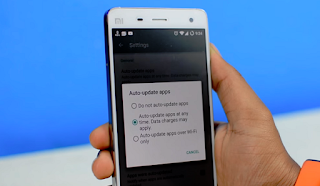

No comments:
Post a Comment