How to make a YouTube channel on android at 2019 [How to manage YouTube account on Android] Tips to select channel name CUM YouTube success course by AndroMacMaster
How To make and manage YouTube channel on Android :
Hello guys, in my previous post I told about some best ways to earn money 💰💰💰 online at 2019 in which I told about YouTube also.
So, In this post I tell about how can you create your own YouTube channel on android and also manage your channel easily.
Also on Your response I will make posts on How can you easily edit videos on Android, Also easily create thumbnails on Android.
So, Follow Us for the Sweet TechnoTreat.
How to create a YouTube channel :
- Open YouTube official app in your Android phone.
- Sign in with your G-MAIL account in it.
- Now click on your profile icon at top right corner.
- Then, click on my channel and a popup will ask your channel first name and last name.
- Put channel name and press on create channel and Your channel will be created.
What things needed to setup a YouTube channel:
- First of all You need a cache name. Which is easy to remember. Amazing in sound and also very easy to search. Also it will be unique cause if you use comman names then there will be competition is more to get 1st rank in search of YouTube.
- Then, your channel needs proper logo which is not too dyanamic or too dull. Logo is very simple to watch and mainly contains first letters of Your channel name. For ex. If your channel name is MisterMaster then logo contains MM or some thing simple to remember.
- Also, Your channel need a proper description which says about your channel category and information given by your channel in future.
- Channel tags are also most important thing to get your channel in search. Most of the peoples don't know about channel tags.
- Channel layout has been up to date. There is a feature of customization of channel layout which is in desktop page of YouTube, can be accessible on Android Chrome's desktop mode. A channel has popular videos, latest upload, videos, playlist, channel info columns in layout.
Best apps to manage YouTube channel on Android phone :
- First app is YouTube creator studio. Available in playstore or you can download by click here. With the help of YouTube creator studio you can easily see your videos real-time views, likes, comments. Easily edit videos data like title, thumbnail, tags, description etc. Also you can easily manage your all YouTube channels without any problem on your Android phone.
- Next app is Yandex Browser also available in playstore or can download by click here. With the help of Yandex Browser you can use chrome extensions like tube buddy and many other extensions to get your YouTube channel on next level with free of cost. Tube buddy is a best tool to manage YouTube videos and also to find tags for videos with topic planner tools.
- Next app is channel manager for Youtube available in playstore or download by click here. Channel manager for YouTube is use to manage YouTube videos also this app is best to get other videos keywords/tags and also get similar tags in videos for your YouTube videos.
Best apps to create YouTube thumbnails :
- PCSART
- PIXEL LAB
- Photoshop/Lightroom [Android apk]
Best apps to edit YouTube videos :
- Kinemaster [that was my choice/recommendation]
- Power director
- Viva video
Best app to edit sound/vocals of YouTube videos :
- Donnin audio editor [My choice]
- Lexis audio editor
- Wavestudio
Note: if you demands I will get in detail articles on upper thumbnail, video and audio editing apps.
So, support us and don't copy this content.
Cause all content created with lots of efforts.
Thanks for visiting AndroMacMaster.



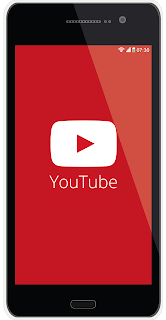

No comments:
Post a Comment