Live Stream 'PUBG Mobile' On YouTube Step-by-Step.
Today we are going to talk About How to Live Stream PUBG ( Player Unknowns Battle Ground) Mobile Game From Android / Smartphone to Youtube Directly.
After Releasing PUBG Mobile Game, there have been so many gaming channels on youtube who Live Stream Pubg Mobile Game on their Channel & getting money by that. If you also want to start streaming & wanted to make Money with Playing Pubg & here it is.
Live Stream PuBG.
I have seen there too many ways to live stream four g mobile on YouTube directly there are also some applications on the Play Store and app store which helps you to live stream any game on your YouTube channel but few of them are fake so don't believe on that and if you already waste your time on that fake application and finding a genuine application so here I am going to tell you about YouTube own application it is also very simple to use.
First of all, you have to go to Playstore & find "YouTube Gaming" App. YouTube Gaming is the official app from YouTube that lets you broadcast your videos live, and stream other people's videos. You can also watch any YouTube video related to the video game world. In fact, you can access the most popular video game channels in the world from right to the application.
If you already have this application or Downloaded this then just follow these steps I, M going to tell you about-
1). Download application & Open it, then log in with your E-Mail I'd. When logging in to a YouTube gaming application, keep in mind that you are using an email address that makes your YouTube channel or you want to stream live stream on the YouTube channel even you won't be able to Live stream any game on your channel.
2). Here you'll get some option on your homepage like - Top Live Games ' Games which is currently top live on this app', Recommended ''Some Personalized games live session for you by YouTube', Favourite ' You can add your favorite games & can watch only their streaming on your channel'.
Live Stream PuBG.
I have seen there too many ways to live stream four g mobile on YouTube directly there are also some applications on the Play Store and app store which helps you to live stream any game on your YouTube channel but few of them are fake so don't believe on that and if you already waste your time on that fake application and finding a genuine application so here I am going to tell you about YouTube own application it is also very simple to use.
First of all, you have to go to Playstore & find "YouTube Gaming" App. YouTube Gaming is the official app from YouTube that lets you broadcast your videos live, and stream other people's videos. You can also watch any YouTube video related to the video game world. In fact, you can access the most popular video game channels in the world from right to the application.
If you already have this application or Downloaded this then just follow these steps I, M going to tell you about-
1). Download application & Open it, then log in with your E-Mail I'd. When logging in to a YouTube gaming application, keep in mind that you are using an email address that makes your YouTube channel or you want to stream live stream on the YouTube channel even you won't be able to Live stream any game on your channel.
2). Here you'll get some option on your homepage like - Top Live Games ' Games which is currently top live on this app', Recommended ''Some Personalized games live session for you by YouTube', Favourite ' You can add your favorite games & can watch only their streaming on your channel'.
3). Now to live stream your favorite game directly on your YouTube channel just click On the Upload Button.
4). For the first time when you click on upload, it'll give you some instructions related to ''use of this app' & also it, ll show you some term Conditions & Privacy policy about the app.
5). Just Next to Mobile Capture & you'll get settings, where you can adjust your streaming Quality just by taping On 720p or 480p. I'll suggest you choose 720p because it gives more clear quality to viewers than 480p & then click Next.
6). After selecting your video Formate it'll show you some additional tips for example'-
* Your live Stream Is Public.
* Remember, anything on your screen-Notifications, Calls, Password, will be live streamed.
* The Mic captures game audio from the speaker, so turn up the sound ( Nearby Sounds may also be recorded).
to avoid these all things I will suggest you use airplane mode of your smartphone because if you use airplane mode no one can call you a message you at that moment and by using airplane mode you can secure your messages and calls for live streaming.
7). Now it will ask you about any application that you want to live stream on your YouTube channel suggest find that application and select to live stream.
8). For those who never verified their email address through the phone number they have to verify it fast and for that, it will show you another option where you have to select your country and then enter your phone number after that it will send you an OTP verify it.
9). Once you do that it will take up to 24 hours to activate your live stream option and then you will be able to stream any game on your YouTube channel.
10). Before start streaming you will get some options and you can also adjust your voice control, facecam and size of your facecam also. You can stop recording your voice just click on speaker section and stop it. You can stop live streaming your face cam you can also stop that. As you can see in this Image.
Earn with PUBG Live Stream.
4). For the first time when you click on upload, it'll give you some instructions related to ''use of this app' & also it, ll show you some term Conditions & Privacy policy about the app.
5). Just Next to Mobile Capture & you'll get settings, where you can adjust your streaming Quality just by taping On 720p or 480p. I'll suggest you choose 720p because it gives more clear quality to viewers than 480p & then click Next.
6). After selecting your video Formate it'll show you some additional tips for example'-
* Your live Stream Is Public.
* Remember, anything on your screen-Notifications, Calls, Password, will be live streamed.
* The Mic captures game audio from the speaker, so turn up the sound ( Nearby Sounds may also be recorded).
to avoid these all things I will suggest you use airplane mode of your smartphone because if you use airplane mode no one can call you a message you at that moment and by using airplane mode you can secure your messages and calls for live streaming.
7). Now it will ask you about any application that you want to live stream on your YouTube channel suggest find that application and select to live stream.
8). For those who never verified their email address through the phone number they have to verify it fast and for that, it will show you another option where you have to select your country and then enter your phone number after that it will send you an OTP verify it.
9). Once you do that it will take up to 24 hours to activate your live stream option and then you will be able to stream any game on your YouTube channel.
10). Before start streaming you will get some options and you can also adjust your voice control, facecam and size of your facecam also. You can stop recording your voice just click on speaker section and stop it. You can stop live streaming your face cam you can also stop that. As you can see in this Image.
Earn with PUBG Live Stream.
let's talk about how to make money with pubg mobile just by streaming on your YouTube channel live.
Once you start streaming videos on your channel you have to get from the audience to view it and you can enable your monetization for YouTube. Once you become eligible to monetize your channel you can apply YouTube and if you to approve your request your channel become monetize and some ads will appear on your videos and whenever people view that adds or click on it you get paid.
Secondary you can make money by super chat on YouTube there are too many peoples who give money to gamers throw super chat. the super chat is just away on YouTube live where people can support YouTube creators by paying some money.
Conclusion
Pubg is a game that many people are playing at this time and there are many active users In such a case if you also play this game, why not share this game with all the people so that they can see your gaming status and at the same time you can earn money from them.
If playing the game is beneficial for us so why not playing games online & I have not is there are too many YouTube channels which are live streaming pubg games is getting attention. you can also get subscribers, like, comments and too many followers on your social platforms just by playing PUBG so why are you waiting for go and start streaming today.
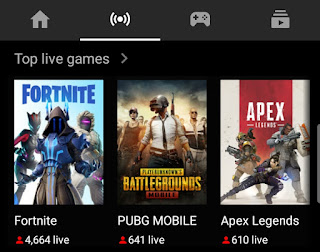



No comments:
Post a Comment