STEPS TO SHUTDOWN YOUR PC REMOTELY :
Step 1: First of all, on your Windows PC, download and install the program Airytec Switch Off
Step 2: Install the app on your PC and then an icon can be seen on your windows tray.
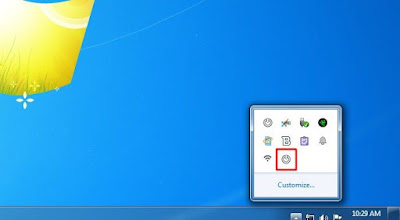
Step 4: Right click on the icon in your Windows tray then click on settings. Click on remote section and then click the button (Edit Web Interface Settings).
Step 5: Now just enable the web interface and click on apply.
Step 6: Then Click The Blue Underlined (View/ update static address) and copy or bookmark the Shutdown Url in your smartphone. You must also double click on the icon in Windows tray to enable it's function.
Step 7: Open the Shutdown Url on your smartphone and an interface will be shown.
Step 8: From here you can shutdown your computer remotely from your smartphone.
Everything is done ! Now by these easy steps you can shutdown your PC remotely from any smart phone. (Thank You)








No comments:
Post a Comment