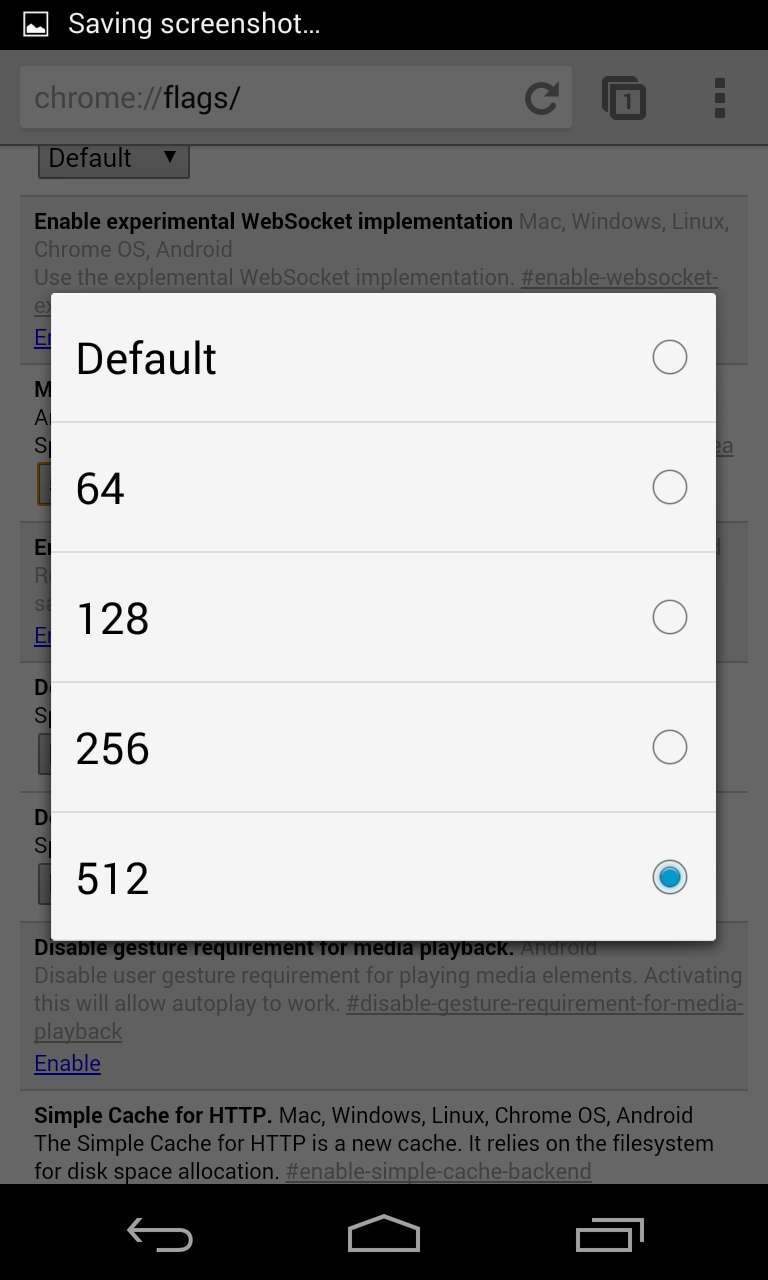MIUI, as the vast majority of you already know, is a freeware ROM available on the miui.us site and it's also one of the most popular ROMs ever created. The good thing is, we have a
full port of the complete MIUI launcher with working apps, wallpapers, market and just everything!
If you ever wanted to try the MIUI out but you were afraid of flashing and all of the stuff, so you just gave it up. Well, now's the best time for you to try it finally out!
The whole thing is called
MIUI Express and it works like all other launchers do. So you don't basically have to be rooted in order to run any of the features of this app.
Although it's just a launcher, it's pretty much accurate to the original MIUI ROM - the wallpapers, icons, widgets, even some apps are re-designed to the original ROM-design.

If you want to customize your MIUI Launcher, you can - using
Themes: as in the original MIUI, you can install any theme you like including wallpapers, icons, lockscreens or full setups (like the iPhone setup, for instance).
The whole thing
can be downloaded for free on the official site:
DownloadBe sure to have Android 4 and higher, 1GB or RAM at least, and 80MB of free storage.