Hello everyone, I receive many messages or tweets, how to delete Facebook page or Facebook account? Today I will teach you how to delete Facebook fan page or account. It is very simple method to delete Facebook account or page. I hope that will you really enjoy this.
So , lets get start.
How to delete (not deactivate) Facebook Account permanently
How to delete (not deactivate) Facebook Account permanently
First you must have a Facebook account which you have to delete permanently. Then login your Facebook Account. Then go to setting, and click on Security option. As you can see on the picture.
When you enter on security option, on the last option Deactivate your account click on edit. Then click on Deactivate your account option and enter your password to continue the step. When you enter your password you must have to give reason for leaving your Facebook account. As you can see on the Picture.
Then click on Deactivate option, a small window screen in front on your screen(see below), click on Deactivate now.
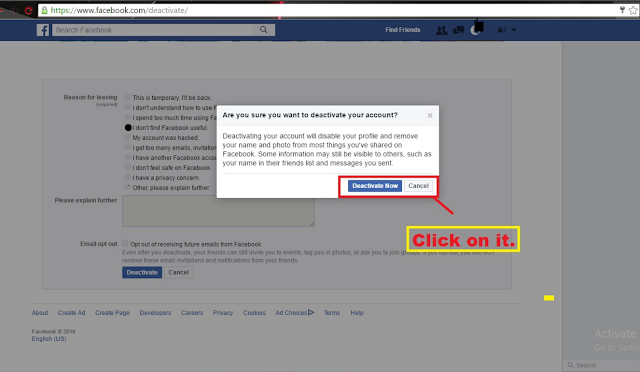
When you do above step you account has been deactivate but you can easily again login.
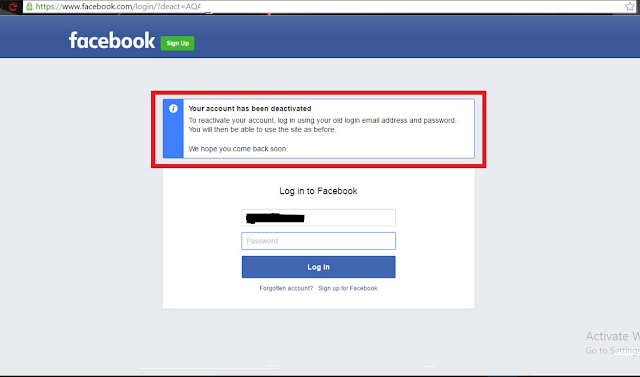
To delete account permanently again login your account and paste the Url on new tab (Click Here) when you click on this link Facebook ask to delete your account permanently.
When you do step which is displayed on above image then you receive a message to confirm delete your Page option click on it. Now your page delete successfully.
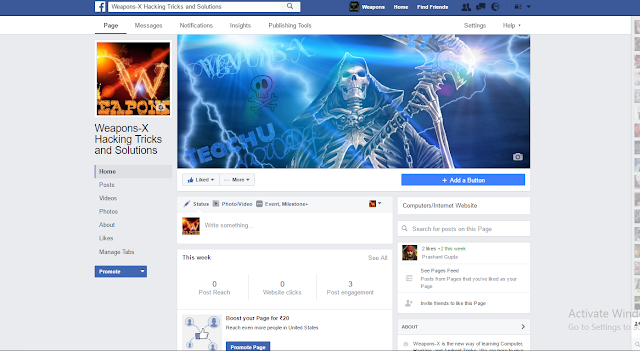
In this tutorial you have learned how to delete Facebook fan page or account permanently. If you have any query comment below and if you like this post doesn’t forget to share.
(Note:- your page has been deactivated permanently within 14 days. So don’t cancel your page request within next 14 days).
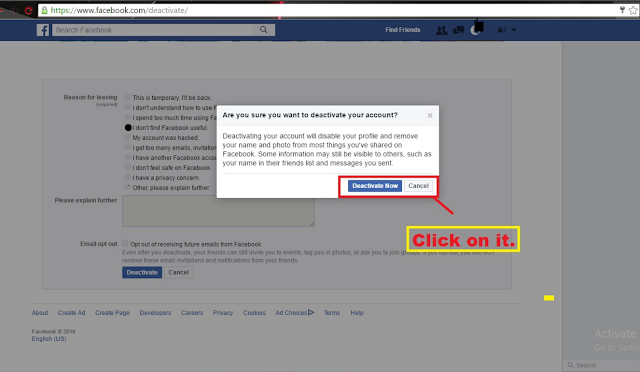
When you do above step you account has been deactivate but you can easily again login.
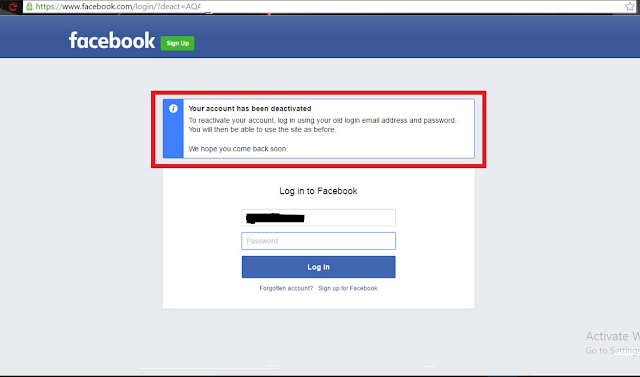
To delete account permanently again login your account and paste the Url on new tab (Click Here) when you click on this link Facebook ask to delete your account permanently.
Then put your password and click on it. Now click on delete my account. Now your account delete permanently.
(Note:- your account has been deactivated permanently within 14 days. So don’t login your account within next 14 days)
How to delete Facebook fan page
To delete your Facebook fan page you must have admin on this page. If you are not an admin on this page you can’t delete Facebook fan page. To delete Facebook fan page it is a very simple or easy method.
So Let’s start how to delete Facebook fan page.
First open your Facebook fan page and go to setting option. And go to last option Remove Page and click on it. As you can see on the Pictures.
When you do step which is displayed on above image then you receive a message to confirm delete your Page option click on it. Now your page delete successfully.
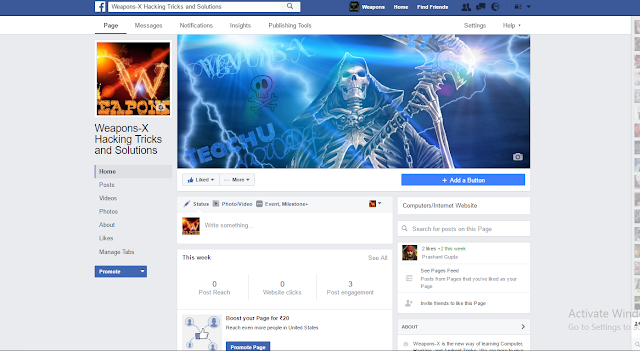
In this tutorial you have learned how to delete Facebook fan page or account permanently. If you have any query comment below and if you like this post doesn’t forget to share.
(Note:- your page has been deactivated permanently within 14 days. So don’t cancel your page request within next 14 days).

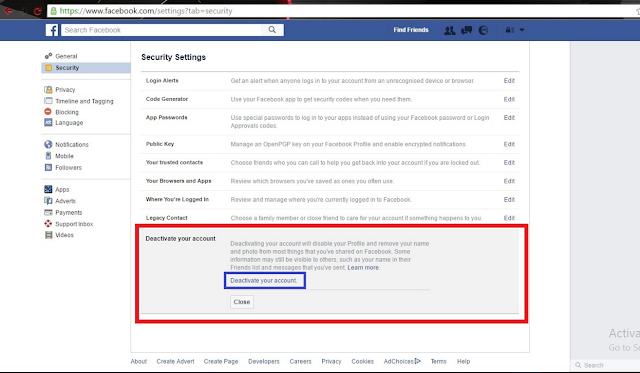




No comments:
Post a Comment