Hello dear frnds today i am coming with a great post which is all about how you can easily install Kali Linux in pendrive? Guys Kali Linux is one of the best passion operating system of white hat hackers, security researchers and pentester. It gives advanced penetration testing tool and its ease of use implies that it should be a part of every security professional’s toolbox. ow you can do your ethical hacking work anywhere you want. Installing Kali Linux in pendrive. Below we give you some instructions for installing kali Linux in pendrive .
So, let's get started
{MUST READ How To Install KaliLinux In Android Phone Manully}
Step1; Firstly you will need a Kali linux iso image. You can download the kali linux iso file from the following link.
Step2; Now you will get the Universal Bus Installer Tool. The link to this tool is given below, you can download it from.
Step3; Now you connet pendrive in your computer, and remove the important data in pendrive, so that pendrive formatting will save your data.
Step4; Now open the Universal Bus Installer Tool, you will see a window in which click on "I Agree".
Step5; Now another screen will open in front of you; There will be 3 steps in it. First of all, click on Step 1 to see many options in it, from which you can select Kali Linux.
Step6; After selecting the kali linux , In the second step give the location of the kali linux's iso image where you have downloaded the kali linux's iso file.
Step7; Now in step 3, you have to select the drive to which you have to install Kali Linux. So you select the pendrive.
Step8; After selecting Pendrive, Tick on the fat 32 format drive, so your pendrive format will get. Now you can click on Simply Create.
Step9; If you click on the Create button, then the screen will appear, you will click on YES.
Step10; You will see that the process has started. This may take some time.
Step11; After the process is complete, you will see that the installation is showing the complete, now click on "Close"
Step12; Now restart your computer and go to the boot menu, And boot the pendrive from the USB. Now you have a kali linux screen in front of you, if you have to run kaliLinux live, select the first option.
Friends worked, you installed kali Linux successfully in Pendrive, now you can perform esaily hacking.
If you like this post please don't forget to share it with friends also please socialize it . thank you so much ,stay tune with this blog and blog's admin Mr. Aditya Singh
So, let's get started
{MUST READ How To Install KaliLinux In Android Phone Manully}
Requirement:
Now Start Installing Kali Linux On Pendrive:
Here, follow the steps I am going to tell you below and follow my belief that you will install Kali Linux without any problems.Step1; Firstly you will need a Kali linux iso image. You can download the kali linux iso file from the following link.
Kali Linux ISO image DOWNLOAD
Step2; Now you will get the Universal Bus Installer Tool. The link to this tool is given below, you can download it from.
Universal USB Installer DOWNLAOD
Step3; Now you connet pendrive in your computer, and remove the important data in pendrive, so that pendrive formatting will save your data.
Step4; Now open the Universal Bus Installer Tool, you will see a window in which click on "I Agree".
Step5; Now another screen will open in front of you; There will be 3 steps in it. First of all, click on Step 1 to see many options in it, from which you can select Kali Linux.
Step6; After selecting the kali linux , In the second step give the location of the kali linux's iso image where you have downloaded the kali linux's iso file.
Step7; Now in step 3, you have to select the drive to which you have to install Kali Linux. So you select the pendrive.
Step8; After selecting Pendrive, Tick on the fat 32 format drive, so your pendrive format will get. Now you can click on Simply Create.
Step9; If you click on the Create button, then the screen will appear, you will click on YES.
Step10; You will see that the process has started. This may take some time.
Step11; After the process is complete, you will see that the installation is showing the complete, now click on "Close"
Step12; Now restart your computer and go to the boot menu, And boot the pendrive from the USB. Now you have a kali linux screen in front of you, if you have to run kaliLinux live, select the first option.
Friends worked, you installed kali Linux successfully in Pendrive, now you can perform esaily hacking.
If you like this post please don't forget to share it with friends also please socialize it . thank you so much ,stay tune with this blog and blog's admin Mr. Aditya Singh

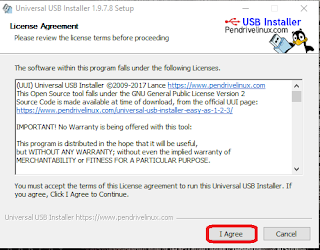
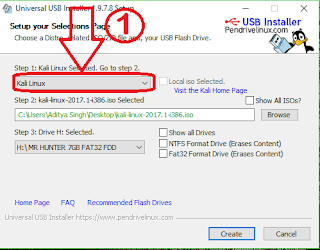
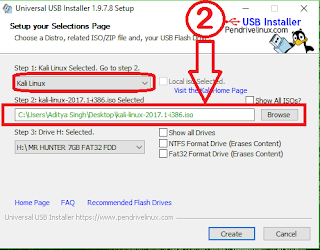
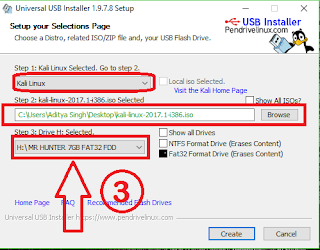


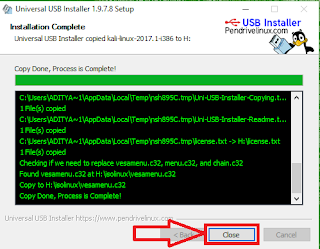

No comments:
Post a Comment