Hide blue tick
As we know when someone reads our message or we read another message that they sent to us then there will a blue tick you can see on screen that shows the message is readed or not.
 |
| Message Read Mark |
It's Simple just go to WhatsApp settings find account setting go to privacy here you will find at the end Read receipt it will be checked so uncheck this then it will be Done.
Setting>Account setting>Privacy>Read Receipt
Now no one can see that blue tick on their message if you read their message or if you don't read.
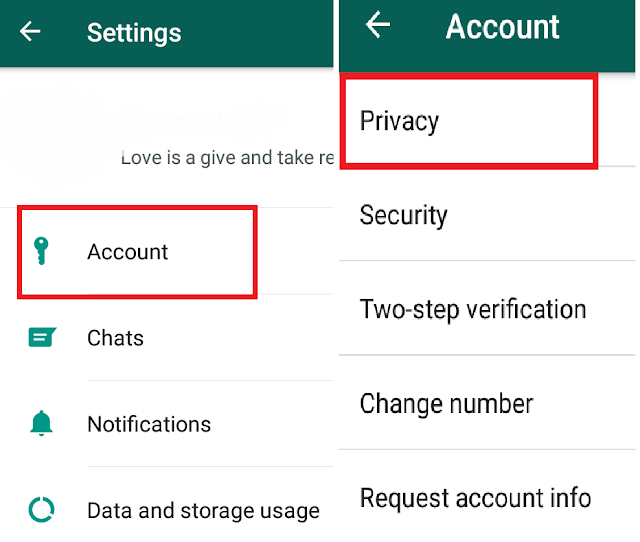 |
| Find Privacy In settings |
 |
| 2.Remove That Tic Mark |
NOTE : but don't forget you will also not going to see that blue tick on your whatsapp.
Means you will not be able to see that blue tick when someone will read your message or not that you sent them.
No comments:
Post a Comment