WhatsApp Top Secret Settings
Many of you uses WhatsApp to chat with your friends,family members and with your relatives but do you know some features of WhatsApp that is amazing and you should try-now let's move on.
Status privacy
You can disable your status and no one will be able to watch your status just click on your status then click on 3 Tab on the corner, then click status privacy.
1. My contacts
if you select this year status will automatically send to all that is in your contact
2. My contacts except
When you click this point You will get another option you have to select people that you don't want to show your status.
3. Only share with
if you select only share with here you will get another option to select people from your contacts so select the people that you want to show your status only they will be able to share status Nobody Else can see your status.
Hide Blue Tick
As we know when someone reads our message or we read another message that they sent to us then there will a blue tick you can see on screen if you want to hide that blue tick so go to WhatsApp settings find account setting go to privacy here you will find at the end read receipt it will be checked so un-check this then it will be.
Now no one can see that blue tick on their message if you read or if you don't read but don't forget you will also not going to see another's blue tick when they read your message or not.
Custom Notification
You know every time when someone message you the notification sound is same but if you want to change notification for each and every person's message or if you want that someone will message you then you will hear a different notification sound.
Just click on That person's profile you want to change its notification sound then click on Setting here you will get option custom notification just click on it then you can see an option notification tune and set a different notification sound that you want to.
Just click on That person's profile you want to change its notification sound then click on Setting here you will get option custom notification just click on it then you can see an option notification tune and set a different notification sound that you want to.
Hide Last Seen,Profile,About
If you want to hide your last seen timing here full profile or about you.
so just click on three dots means go to WhatsApp setting go to account setting then privacy you will get last seen in option just click on it you will get 3 other options to hide your last seen to everyone just click Nobody. Now no one can see you last seen timing.
so just click on three dots means go to WhatsApp setting go to account setting then privacy you will get last seen in option just click on it you will get 3 other options to hide your last seen to everyone just click Nobody. Now no one can see you last seen timing.
as like that you can also hide your profile picture just click on it and select nobody.
Same as you can hide your about section just do the same activity video about section just click on it and select nobody.
Media Auto Downloaded
If you use WhatsApp you know when someone send you a photo video anything it automatically download it to your smartphone
If you don't want to download that automatically in your phones or if your smartphone doesn't have free space you can stop this thing at setting.
If you don't want to download that automatically in your phones or if your smartphone doesn't have free space you can stop this thing at setting.
just click on three dots & go to settings Here you will get option data and storage usage click here and you will get when using mobile data .
when you click it you will get more options like photos,videos etc just un-click all of them to stop automatic downloading.
when you click it you will get more options like photos,videos etc just un-click all of them to stop automatic downloading.
Is like that you can select this setting also for Wi-Fi just click mobile and data usage and untic all medias that you don't want to auto download.
Download Status From Contacts.
Yes it's true you can download any buddies status without downloading any application just by your WhatsApp application.
This is amazing when you see any WhatsApp status it automatically save in your phone but you can't see it in your gallery
So how to find out it?Go to your phone storage or in file manager go to WhatsApp folder and on three dots on above your phones just click setting and you will get option show hidden file.
 |
| Status From Contact |
just click show hidden file and your status folder will be visible at here now open it and you can see the status that you have seen on your WhatsApp.
See Whats App Group Members
If you are in a group or if you're using a group on WhatsApp and want to see it's all users then in write message section
Type "@" and you can see all the members information or we can say all the group members number are there you can select someone and can personal message them.
Set Wallpaper in Chat Background.
If you don't like that blank wallpaper behind your chat section and want to add a wallpaper to your chats action just go to settings and click chat.
Here you will get a section of wallpaper click on it and you will get File Manager option or gallery option now you can select any picture that you want to use as a background wallpaper and apply this.
Now when you will chat to anyone you can see at the background is colorful and give background wallpaper also that you have chosen.
 |
| Chat Wallpaper |
Now when you will chat to anyone you can see at the background is colorful and give background wallpaper also that you have chosen.

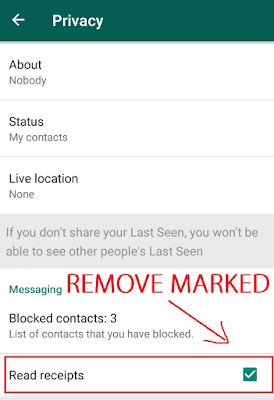

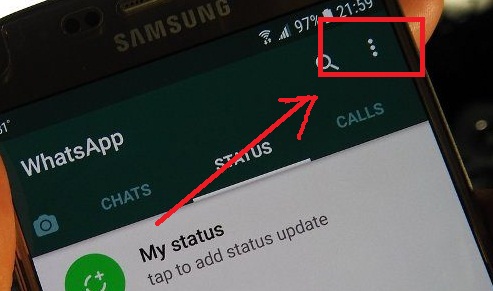
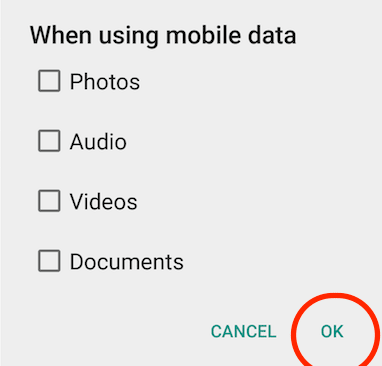
No comments:
Post a Comment