Secure Your Instagram Account
Many of you uses Instagram but it doesn't care about your security everyone who uses Instagram should know about two step verification/two step authentication because that is the most important thing in your Instagram account that can secure your account to be hacked.
 |
| Security In Instagram |
let's know about what is two step verification and how to use how to enable and how it can secure your Instagram account let's move on.
What is two step verification?
Basically in short word is a feature to secure your Instagram account by hackers or by anybody else you want to know your personal information from your Instagram.
if someone try to install Instagram in there phone and login with your phone number and wants to hack your Instagram by OTP then They can do this easily if he got your phone,And your account will be hacked.
But listen-you can secure your Instagram account by hackers they can't login your Instagram account even if they have the OTP also.
When you enable two step verification it provide you doubble security of your account.
When you will enable it-it will give a code as a permanent One-Time-Password that password is your accounts permanently password.Whenever you will login your account at anywhere at any smartphone you have to fill this password to login.
If you don't have this password you can't log in your account even if you have OTP also.
That's how it works and secure your account totally be hacked by other means it's full security of your account and you should try this now
How to use two step verification on Instagram?
Just open your Instagram account and click on three dots and go to setting.
Scroll down and you will get Two Factor Authentication click it.
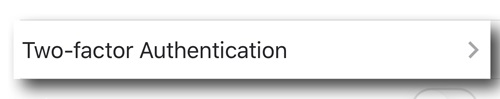 |
| Select this |
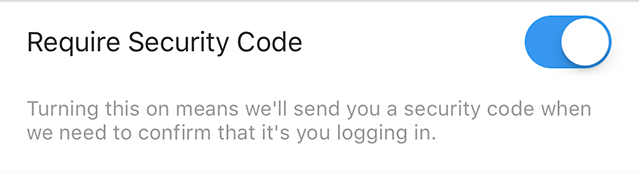 |
| Enable It |
After filling your phone number click next and you will receive a 6 digit code that is by Instagram.
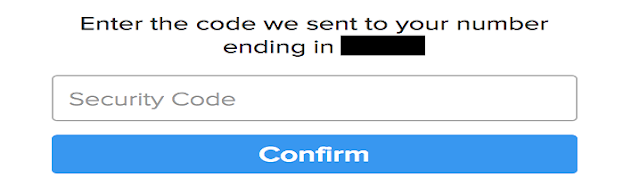 |
| Fill Code Here |
This code is your permanent OTP to login your Instagram account anytime,anywhere in any smartphone you don't need to verify any OTP to login your Instagram account if you have your Instagram backup code.
That is the only thing that you need to login your account.
No comments:
Post a Comment