You can disable your status and no one will be able to watch your status.
You Can also manage your stories/status who can see or who can't see.
Just click on your status then click on 3 Tab on the corner, then click status privacy.
You Can also manage your stories/status who can see or who can't see.
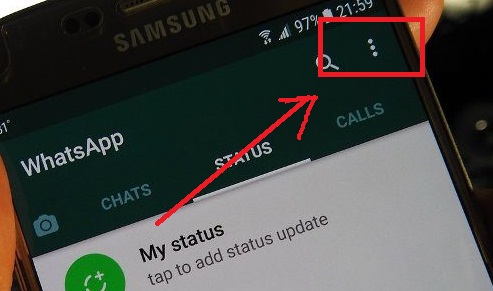 |
| Click setting |
Just click on your status then click on 3 Tab on the corner, then click status privacy.
Where you will get three options.
1. My contacts.
If you select this Part then all persons is in your contact will be able to see your Status.
2. My contacts except.
When you click this part You will get another option you can manage status just select people that you don't want to show your status.
Now only the persons you selected will not be able to see your Status.
Now only the persons you selected will not be able to see your Status.
3. Only share with.
If you select only share with,here you will get another option to select people from your contacts so select the people that you want to show your status.

No comments:
Post a Comment