Media auto downloaded
Everyone Who uses Whats App they know when someone send you a photo,video or anything it automatically download to your smartphone & Takes too much Space.
 |
| Stop Automatic Photos & Videos Download on Whatsapp |
As a Whats-app User you definitely Wants to Know ( How do I turn off automatic download on Whats App?,How do I stop Whats App from saving photos?,How do I stop whats app from automatically downloading?,
How to Stop Whats App Saving Photos to Android? )
If you don't want to download that automatically because your smartphone doesn't have free space you can stop this thing For ever.Let me Show you..
- Just click on three dots to go to Whats app settings,
- Here you will get an option data and storage usage,
- Click here and you will get Some Options,Go to :
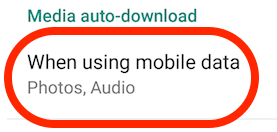
For Mobile Data
As like that you can select this setting also for "Wi-Fi" just click mobile and data usage and Un-Select all medias that you don't want to auto download.

No comments:
Post a Comment